Thunderbird to Office 365 migration tool allows users to load multiple mailboxes into the application automatically. After adding the mailbox, it scans all the folders and generates the original folder structure in the left pane with the total number of count.
The utility allows the conversion of multiple Thunderbird mailboxes to Office 365 account. It's easy to load and select multiple mailboxes in the app, which you want to export to O365 or Exchange on-premise. After this, click the Export button to upload a mailbox to the cloud.
Thunderbird to Exchange Online software always follows the programming algorithm so it maintains the folder hierarchy, rich text, headers, inline images, and attachments from the start point of conversion up to the end.
Before migrating Thunderbird to Office 365, the application generates the original preview of loaded mailboxes or folders. Click on particular mail to view the information and related attachments in the right-side panel.
If you are looking at a solution that is to open Thunderbird emails to Office 365 cloud platform with the mail property and attachments, this application is a good match for your needs.
The tool facilitates actively transfer data from Thunderbird to Exchange on-Premises. It also keeps a similar folder structure, header, inline images, and attachments after importing Thunderbird to Exchange.
Thunderbird to Office 365 software has advanced features of search through which users can find the specific email. We sorted the search criteria in different areas such as, To, Cc, Subject, From, etc.
The software is deployed in a much better way, it requires only credentials to import Mozilla Thunderbird email to Outlook.com so that Thunderbird emails can be transferred to Outlook.com with attachments and other details.
Via this solution, you can easily export the selected Thunderbird files to Exchange Online. For that just choose the contain mail folder that you want to export in O365 and click on the export button.

With this powerful option, users can migrate Thunderbird data to Office 365 primary mailbox with a folder name and manage Inbox, Draft, Sent, Outbox folders, etc. in a single new folder.
It does not export only in the primary mailbox rather user can export the data from Thunderbird to Office 365 archive mailbox. It also creates a new folder and imports all the data inside it.
There is no need to learn any complex commands like PowerShell. The device is designed with an advanced algorithm that allows the user to migrate Thunderbird mailboxes to Office 365 platform without using any PowerShell command.
Emails & Properties: - TB mailbox holds data in MBOX or Maildir files format (as per users requirement) in both situation, the software easily export the emails with relevant information like:
Attachments:Attachments are important parts of an email without which an email sometimes displays incomplete information. So we designed this portable tool to move all types of attachments.
Parent & Child folders - Thunderbird exporter tool is programmed with advanced code that knows how TB mailbox reacts on migration so it automatically starts maintenance of email folder from the beginning and provides similar hierarchy in the O365 cloud account.

The file number or size of the Thunderbird mailbox does not matter here. So users can easily migrate more than one mailbox at a time. Using the batch migration features of the Thunderbird to Office 365 tool, it does not take too long to export the entire selected mailbox to the Office 365 platform. This feature saves users time and effort without any shuffle and also gives quick results.
Thunderbird to Office is a versatile solution to many features, so you can export data from Thunderbird Mailbox to Office's primary and in-place archives without any risk. It is not necessary to create new folders to migrate the data to any mailbox through this functional software. It depends on the user's own benefit in which and how he wants to import the data.

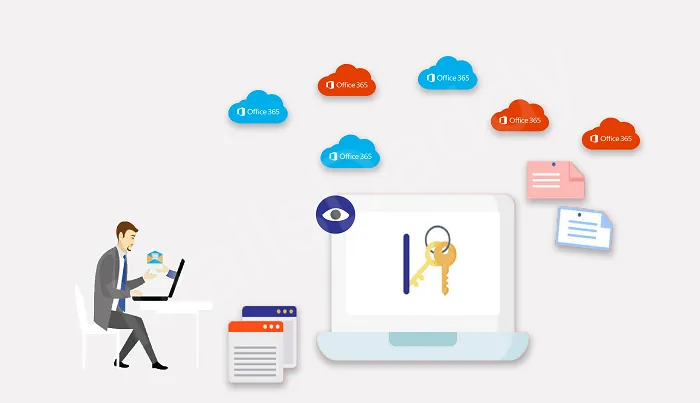
The facility of previews is to ensure the user that the mail is migrating to Office 365 with complete information. Folder structure, email, and previews are displayed in three panels here. Another special facility makes it safe to export data from Thunderbird to Office 365 via the secure login panel, allowing you to easily migrate mailboxes without saving login credential.
Along with the demand of communication, the need of the user is also increasing, which MailsDaddy continues to strive to meet. Therefore, the sole goal of this software is to deliver a successful output by increasing the accuracy of "Thunderbird to Office 365 software".
Awesome solution guys, you made my day greate. I have successfully exported 30 mailboxes to Office 365 account. This is the best tool that i used. Thank you very much MailsDaddy.

I've used MailsDaddy products for the last two years and it's a long time. We are always grateful to you for providing such an accurate solution. And this solution Thunderbird to Office 365 Migration Tool is also a great solution.

I used this tool twice and it always did a great job. Tell me how you did it; this is a perfect solution for Thunderbird user.

You can migrate Thunderbird to Office 365 with your existing huge data. The tool has no file size limit, it has been already tested on large mailboxes.
Yes The application has both options (primary & archive) so that users can transfer their data according to their needs
It is up to your needs, if you want to use auto load option, then it is required. Otherwise, you can browse the data to add several Thunderbird files in the app.
No, Thunderbird to Outlook 365 software is a standalone solution and designed with advance algorithm. So, there is no requirement of any technical experience.
Unfortunately, this tool works on all Windows versions, so first you need to move all data to Windows OS, and then you can use this tool for Thunderbird to Office 365 conversion.


We know that most non-technical users hesitate to do the conversion themselves and install the software. So, if any question arises in your mind, you can join our support team. We provide 24x7 support to our valued customer so you don't have to wait much longer for our reply.
To know more about the software, be sure to use the demo version first which will help you in purchasing or upgrading the software.