Avail Tenant-to-Tenant Office 365 Migration Support and Service by MailsDaddy. Our Cross-tenant migration service ensures a smooth transition without disrupting daily operations in organization. We offer complete migration for OneDrive, SharePoint, Mailbox and Teams.
 →
→

How it process?
Understanding Core Demands
Before performing an Office 365 tenant migration, we first evaluate the organization's data, needs, and migration approach. This is important for the company and our team so that your migration goes smoothly without losing any items in the target Microsoft 365 Tenant.
Execute the Migration
Once we have a clear understanding of the organization's core needs, we’re ready to begin the Office 365 to Office 365 migration phase. At MailsDaddy, we manage multiple organizational migrations, ensuring that each task runs on schedule without disrupting others.
Fill out this form to schedule your migration. We will contact you within 24 to 48 hours.
We understand that organizations may have large number of files and folders to migrate, and that's why we're here. At MailsDaddy, we carefully assess the source users, mailbox count, and prioritize batches based on their importance.

Office 365 Mailbox Migration
MailsDaddy’s expert solution ensures seamless communication by migrating the entire mailbox while preserving its original structure in target account. Whether it's Primary, Archive, or Shared mailboxes, we guarantee a complete and successful migration of all data.

OneDrive to OneDrive
We migrate OneDrive for Business between Office 365 Tenants seamlessly. Our solution ensures a smooth migration of your files, folders, permissions, version history, attachments, and more to the target OneDrive — all with minimal downtime and no data loss.
Explore more in detail: Cross Tenant OneDrive Migration

SharePoint to SharePoint
MailsDaddy cloud solution is built to migrate sites, document libraries, permissions, and lists with ease. Whether it's a communication site or a team site, our solution is fully equipped to handle all associated elements.
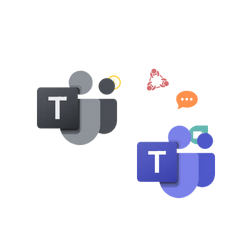
Teams and 1:1 Chat Migration
Our Teams and Chat Migration Service ensures the complete transfer of chats, groups, channels, data items, links, and other shared content to the target environment. It preserves organizational communication and assets, ensuring your daily tasks continue without interruption.
Reliable Migration. Trusted Results.
Why choose our Office 365 tenant migration service?
Most organizations trust MailsDaddy without any doubts because we have 9 years of experience in this field. Also, we offer a free demo to help you decide before fully committing. Our service is available in all corners of the world, regardless of the size of the company, number of users and mailboxes.
Vast Compatibility
MailsDaddy Office 365 Migration Service has no size limitations—it's fully capable of handling large-scale businesses and hundreds of employees simultaneously. Whether you're migrating a small team or an enterprise-level organization, our solution delivers reliable performance at every scale.
Zero Downtime
The application ensures zero downtime, meaning there’s no interruption during the Office 365 Tenant-to-Tenant migration process. We've integrated advanced code into the solution that allows you to continue your work seamlessly.
Parallel Migration
Migrating a large mailbox individually can be time-consuming. With parallel migration, organizations can perform multiple migrations from Office 365 to Office 365 simultaneously, significantly reducing the overall migration time.
Auto Mapping
Mailbox mapping allows organizations to map source user to the target user, making it a crucial step in the migration process. Our solution offers automatic mailbox mapping, eliminating manual effort and ensuring a smooth, hassle-free experience.
Selective Data Migration
Our tailored service allows users to include or exclude specific Office 365 mailbox items such as Emails, Contacts, Calendars, and Tasks. This helps prevent unwanted data from filling up space on the target platform and ensures only relevant data is migrated.
Delta Migration
Once the initial migration is completed successfully, a delta migration can be performed. This allows organizations to transfer any newly received, failed, or skipped items to the target mailbox, ensuring data consistency and completeness.
No Installation
At MailsDaddy, we believe in delivering trustworthy service. We've developed a web-based application that allows users to monitor their progress online—no installation required.
Technical Support
MailsDaddy has a dedicated team providing expert technical guidance and support throughout the entire migration process. With their assistance, each migration is executed flawlessly, ensuring a success rate of up to 99.98%.
Detailed Report
The application provides users with detailed Tenant Migration reports based on their migration activity. These reports help identify issues, track file counts, and offer a summarized overview of the entire migration process.
Yes, absolutely! MailsDaddy offers a comprehensive suite of cloud migration services, including OneDrive and Microsoft Teams migration. You can visit our service page to explore detailed information about each offering.
Our cloud application allows organizations to create single or multiple batches based on their size or preferences. Once configured, the organization can perform the migration for all users simultaneously, streamlining the process and saving valuable time.
Yes, we migrate complete Office 365 mailboxes, including shared mailboxes and permissions. Users can continue their work seamlessly after the Microsoft 365 Tenant Migration without any technical issue.
On average, under optimal conditions, migration speed can range from 1 GB to 1.5 GB per hour per mailbox. However, the total time can vary depending on the number of items within the mailbox.
Our Office 365 tenant migration service is end-to-end encrypted, ensuring that both source and target data remain secure throughout the process. Only authorized organization users have access to view and manage the mailbox.
Here are some reviews and testimonials from real customers
Affordable Office 365 to Office 365 migration help, I really thank to MailsDaddy team and support for their excellent service. The entire migration process was smooth and hassle-free—it took just 2 days to successfully migrate our 20 user accounts.
I was looking for a reliable solution for Tenant to Tenant Office 365 migration support, and I came across MailsDaddy. I started with a demo to evaluate the service, and I was thoroughly impressed. After that, I proceeded with the full migration—and I have to say, it was a smooth and secure experience. The service was not only effective but also honest and trustworthy. Highly recommended!
MailsDaddy is a seamless Office 365 migration solution that I’ve used three times for different phases of my project. Every time, the experience has been smooth, reliable, and hassle-free. If you're someone who's been searching for a trustworthy migration service for a long time, I highly recommend giving MailsDaddy a try. It truly delivers what it promises.

We offer 24*7 technical support to our customers if any issue arises. Our dedicated team is available to assist you every step of the way, ensuring your experience with our products and services is seamless and satisfying.