Open the MailsDaddy PST File Converter software and Click on Add File to load PST file.

Select Add Files, Add Folders, or Search File tabs to Browse PST files.

Select your PST file and click on the OK tab to proceed.

See the preview of PST mailbox (It's optional). There is no need for waiting to complete screen preview.

For exporting a single email, Right click on any email in the preview section. For complete data migration directly click on the Export button.

After clicking on Export tab, new window named as "Export Selected" occurs. In this screen you will get all these features -

PST to EML or any other format conversion process will be start automatically. Wait till the process is over.

Click on Search Mail (s) tab to save selected emails.

You will get new window named as "Search Mail (s)". Follow all steps to save PST emails –

Export selected emails from PST to various file format.
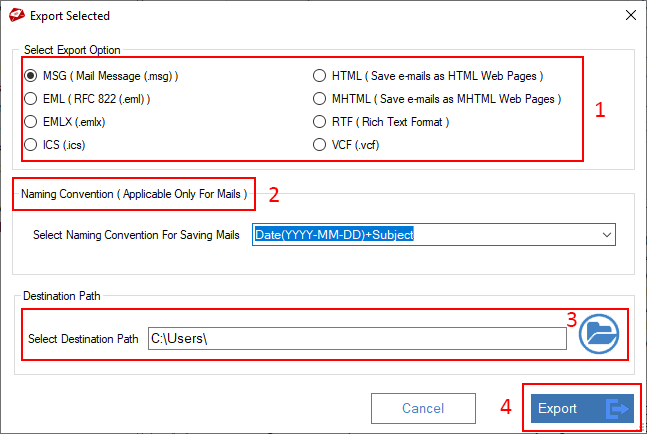
Process will start automaticaly
