PST File attachment extractor has the potential to save attachments from multiple PST files. It provides an option to add single or multiple PST files and extract attachments at once without losing any attached file.
The tool provides an advanced option by using which user can select single or multiple PST files in one click from the local folder and quickly export attachment like images, PDF and CSV, etc. from PST files.
The application has an option with which users can maintain the actual folder hierarchy while exporting the attachments. You may uncheck this option if you don't want to maintain the same.
The Outlook PST Attachment Extractor Tool does not have any file size limitation. We have successfully tested the software on a large PST file of about 40 GB.
The PST Attachment Extractor has an easy to use GUI. Just Select the PST Files from which you want to extract attachments and click on the Extract button.
The software is compatible with all types of PST files no matter whether it is ANSI or Unicode. Just download the tool and save the attachments into the local drive.

The application is compatible with all editions of Windows OS including Windows 10. Just download the Free Demo version to analyze the working of the application.
This PST File Attachment Extractor is a standalone application that does not require the Microsoft Outlook Software. Get it now and perform hassle-free Extraction.
MailsDaddy PST Attachment extractor software is the perfect solution to export all types’ attachments from any types of Outlook PST files in an original folder hierarchy.
Email: - As we all know that an email is an absolute method to establish the connection between multiple clients. It contains various things such as –
MailsDaddy products work for every component of email. So, don’t worry about the components of emails during the data conversion.
Attachments: The attachments are the computer file, which is mainly used to send with an email. You can attach one or more files with any email. It can be any type such as –
Calendar - The calendar is a program that makes it possible for you to keep events and appointments information on your computer or mobile. The calendar is part of the general category of personal information managers.
Contact - The contacts are a computerized address book of MS Outlook. It contains several fields to save information such as –

An Outlook is the desktop-based email client of Microsoft Inc. There are many versions available in the market of Microsoft Outlook such as –
Outlook PST Attachment Extractor software is capable to extract all attachments from any Outlook PST mailbox data.
There is no need to panic if you need to download attachments from several PST files. Our software can extract attachments from multiple PST files at the same time without missing any single attached file. You can add any number of PST files in this software to extract attachments save in your local PC or machine.


It is a big thing to maintain the original folder hierarchy after extracting the attachments from PST files mailboxes. But MailsDaddy PST Attachment Extractor software is a perfect solution for maintaining the mailbox folder structure in your system. So, don’t worry about the folder tree structure of PST mailbox, it creates the same folder structure in your provided location and saves the attachments in the same folder name.
We all know that there are many types of attachments files can be attached along with any email such as –
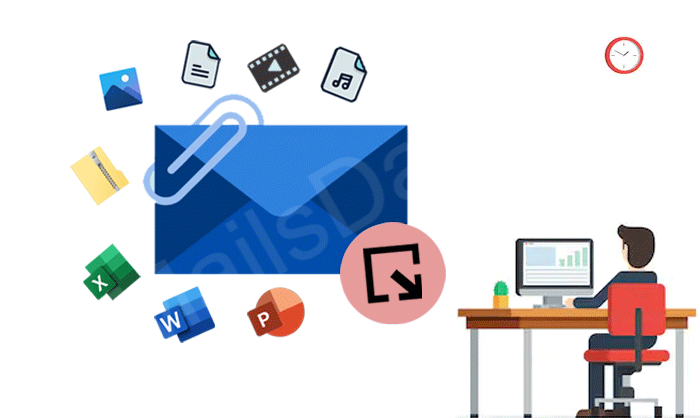
Great solutions and services make the client happier and glad clients or customers always leave his/her thoughts or review. We appreciate their positive and negative reviews and respect their opinion. MailsDaddy Outlook PST Attachment Extractor software is one of the best solutions to extract attachments from multiple PST files as per our happy clients say, have a look at some reviews -
I have tried various software to extract attachments from the PST file (19 GB) but none of them worked for me. Then I tried this software and got the results as I wanted. It is a grateful solution to extract complete attachments from a large PST file.

I am very happy with the procedure followed by Mailsdaddy Team, Perfect teamwork. I wanted to download only my outlook email attachments on my PC and I used their facilities and got the best output from the software.

Awesome service. I will recommend this software to all users who want to save only all types of PST file attachments in the local system. The support team is responsive.

MailsDaddy PST Attachment Extractor is an easy-to-use GUI based application. It allows downloading all attachments from Outlook PST file in a single click. Just follow given below steps:
Yes, This is an independent tool. There is no requirement of MS Outlook.
Yes, The software allows saving attachments from multiple PST files. Just browse the PST files from which you want to extract attachment and click on Extract button.
Yes, The software is designed with an advance algorithm that recovers the attachments from corrupted PST files.
No, There is no file size limitation. You can add PST file of any size.
Yes, The PST Attachment Extractor supports both ANSI as well as Unicode PST formats.
Yes, the PST attachment downloder tool provides an option 'Maintain Folder Hierarchy' if this option is checked then all attachments will be saved in proper folder structure.


We have a brilliant technical team to resolve your all types of query and concern regarding our any product or service. You can contact us anytime and any day related to our product’s range (Enquiry about DEMO, License, Price, or Working guide). We are happy to help you, so feel free to contact us. You can touch us via Email and Chat with the technical support team.