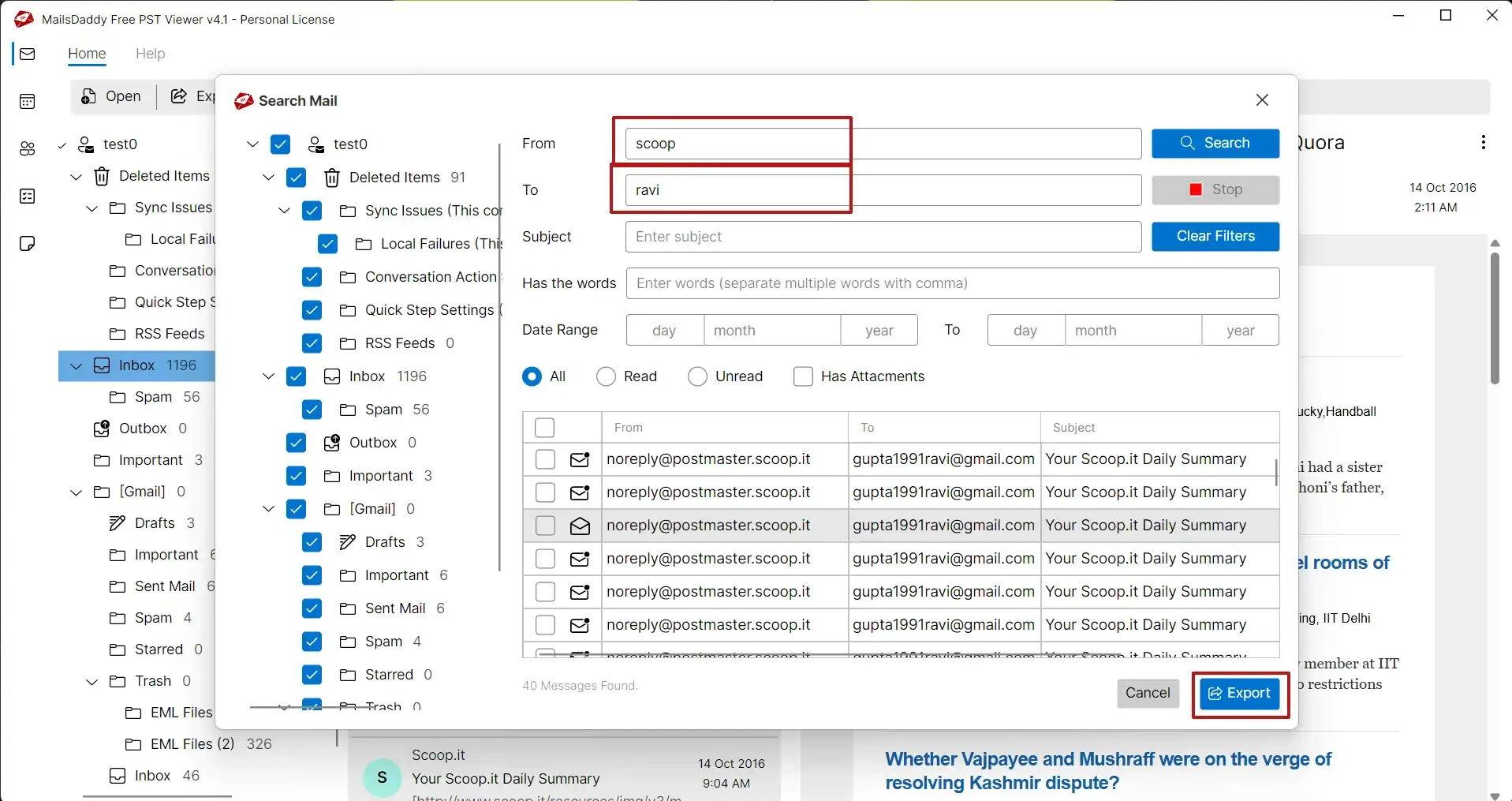Step1- First of all free download and install the MailsDaddy Free PST Viewer software and activate it with proper license KEY.

Step2- Launch the program and click on "Open file" button to upload the PST file.
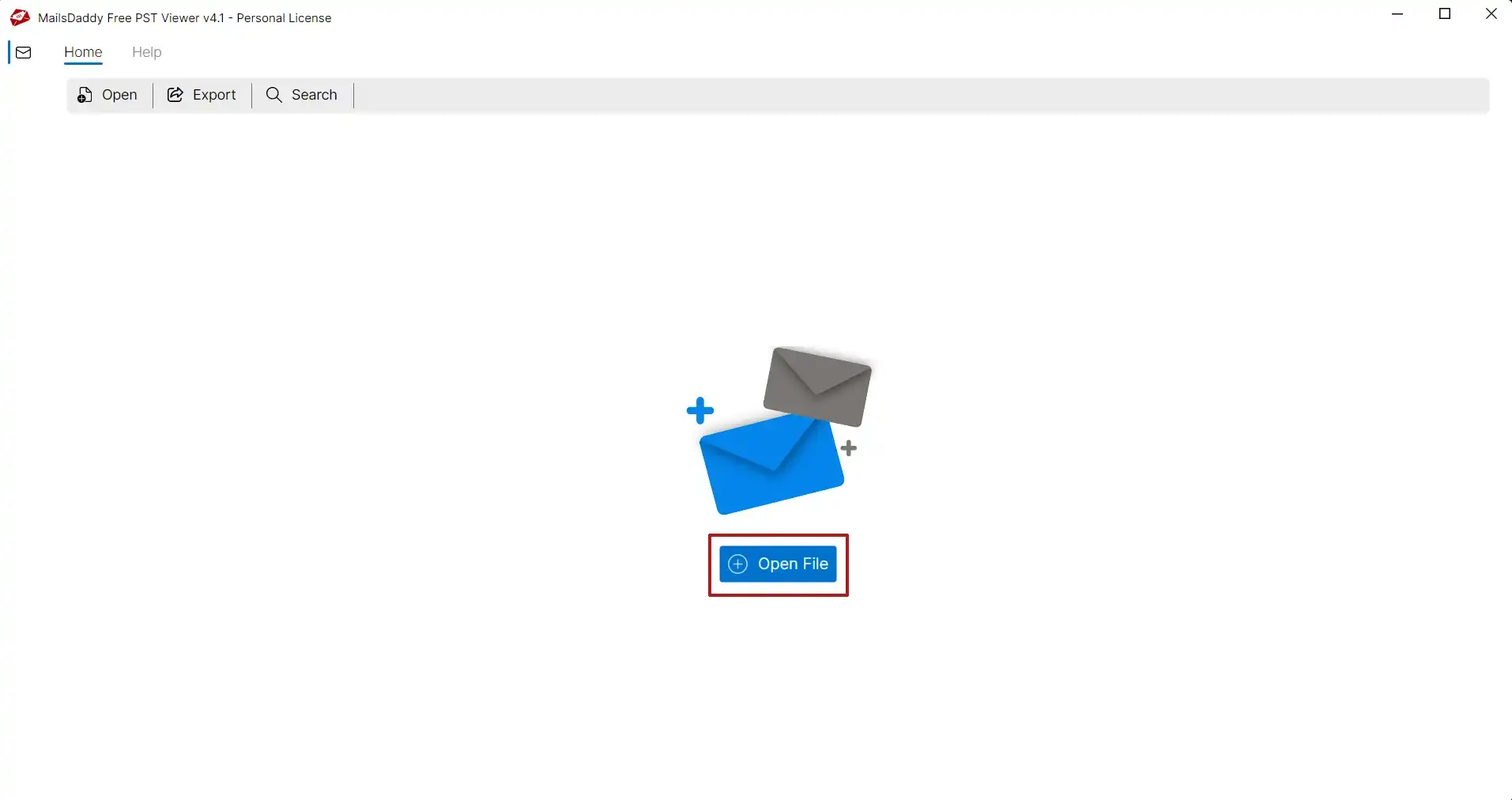
Step3- Browse PST file and click on open button to add PST file in viewer.
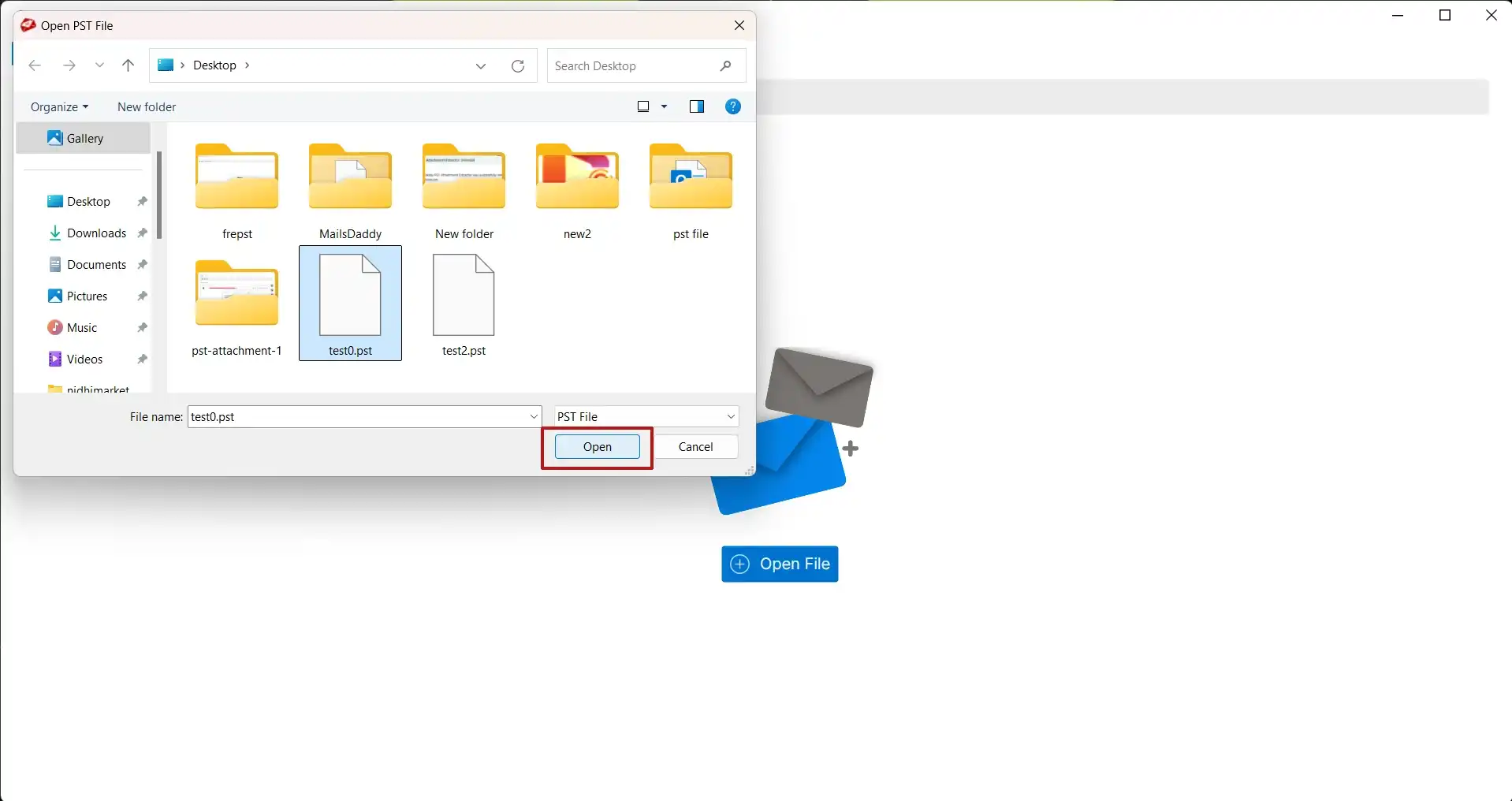
Step4- MailsDaddy Free PST Viewer software generates the complete mailbox preview with maintaining the original folder hierarchy. You can access the PST mailbox without using MS Outlook.
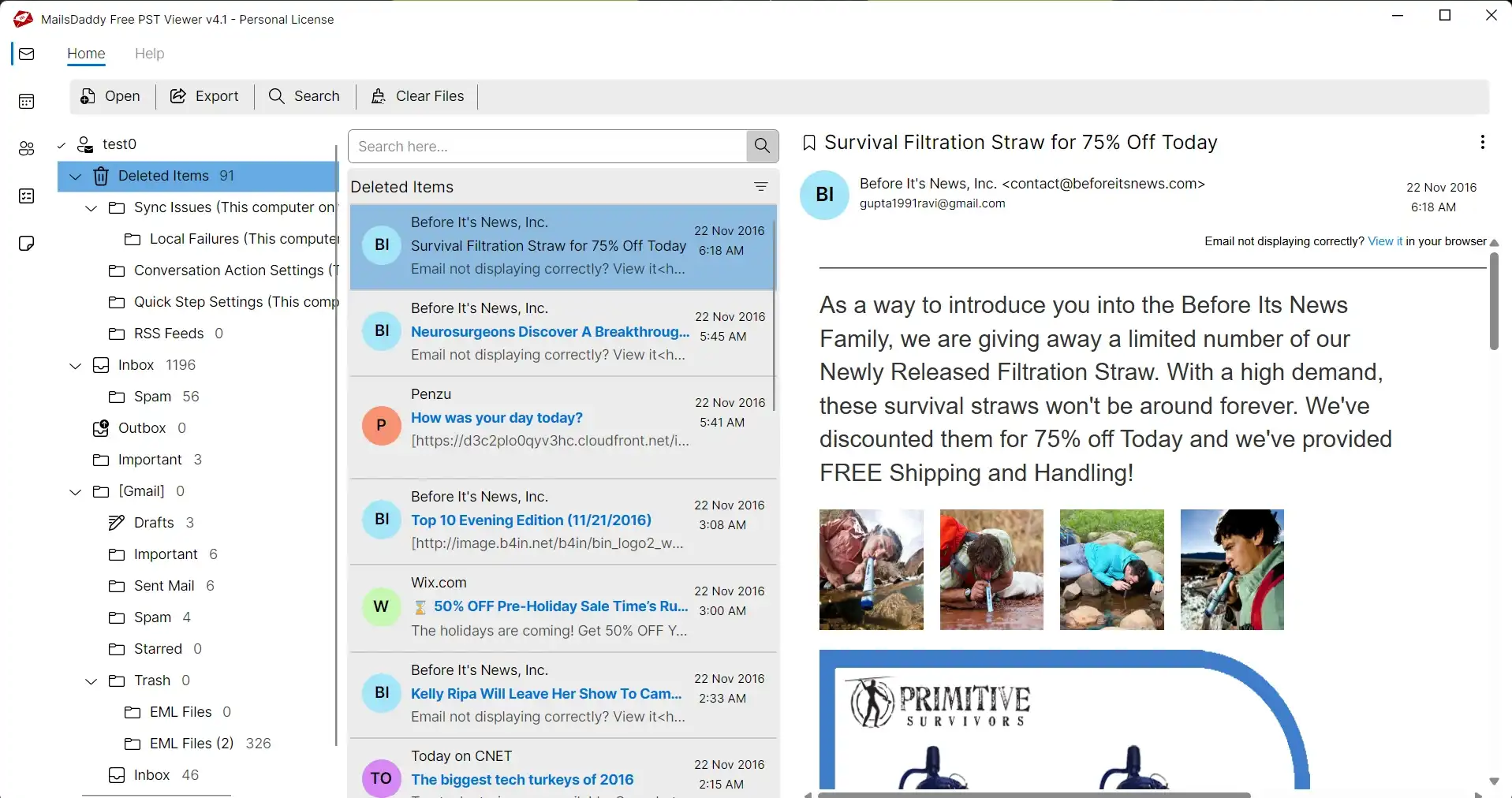
If you want to export PST mailbox data to MSG, EML, MBOX, MHTML or PST file format then you have to Upgrade the software with License KEY of Personal License, Business License, or Enterprise License.
Step1- Click on "Export" option from menu bar.
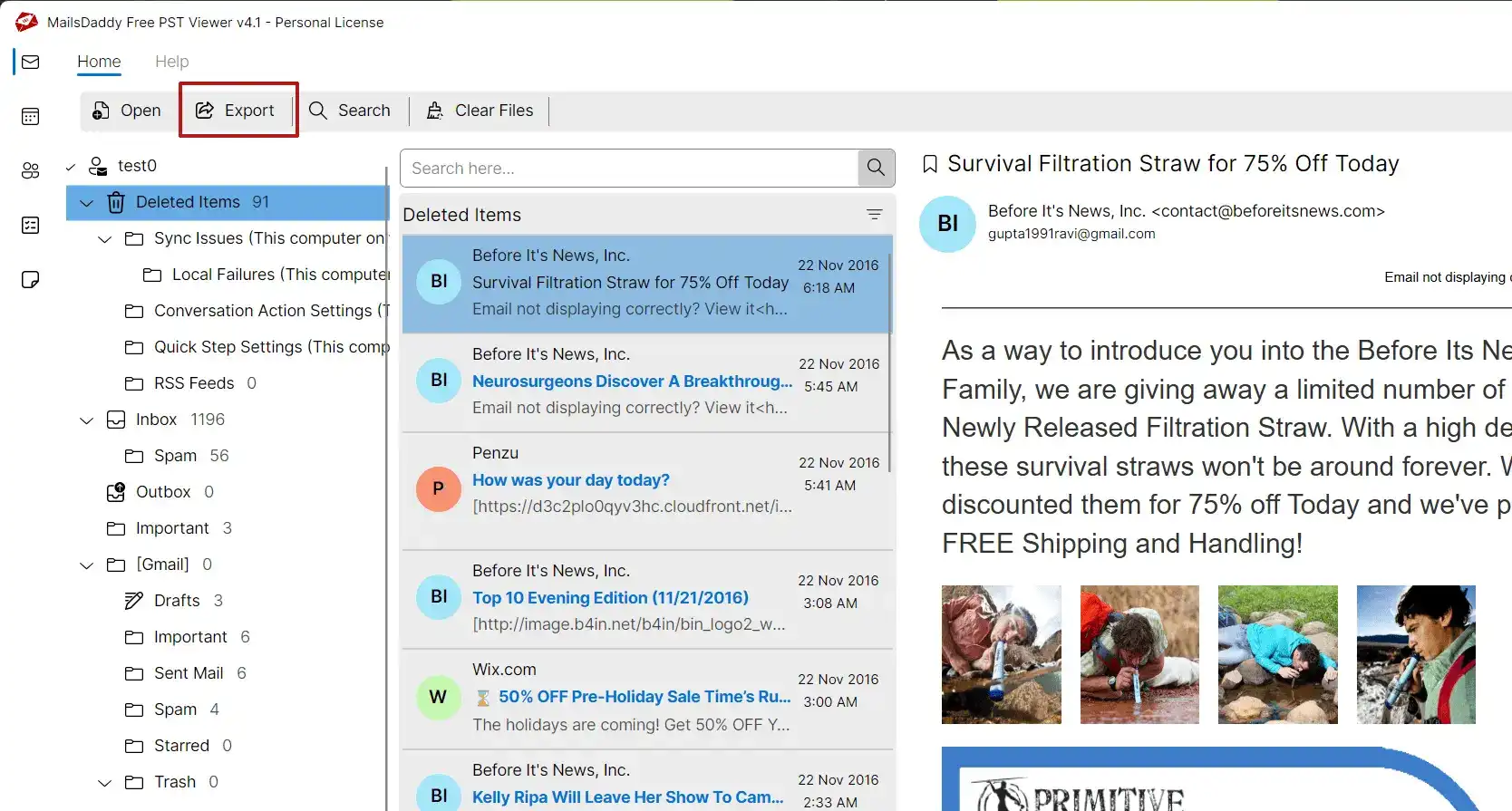
Step2- Select any file type – PST, MBOX, MSG, EML, HTML or MHTML >> Choose option as per your requirement >> Provide "Destination" path >> Click on "Export" button.
The user can also export contacts and calendars separately.
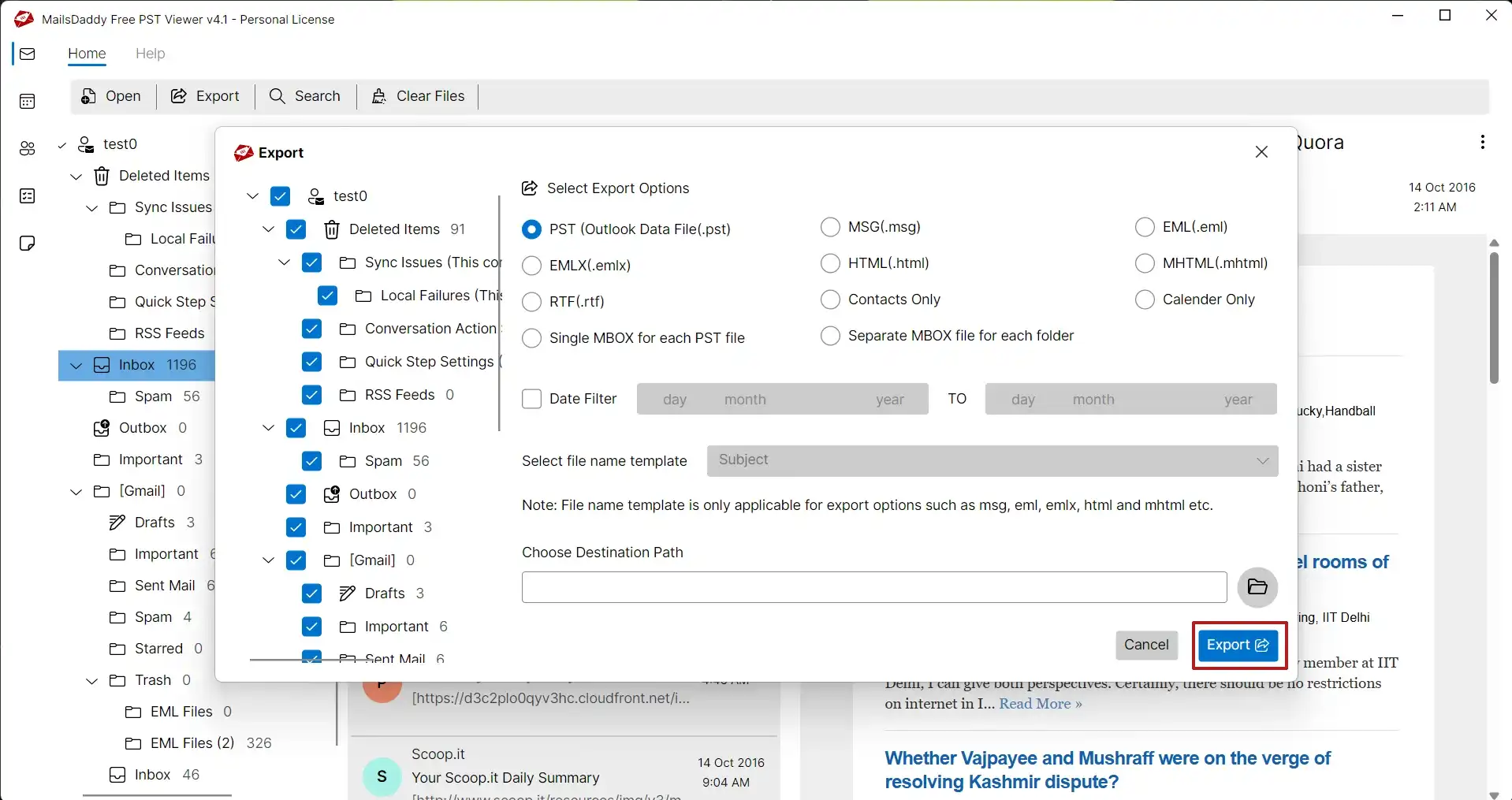
Step4- You will get the PST file conversion process window.
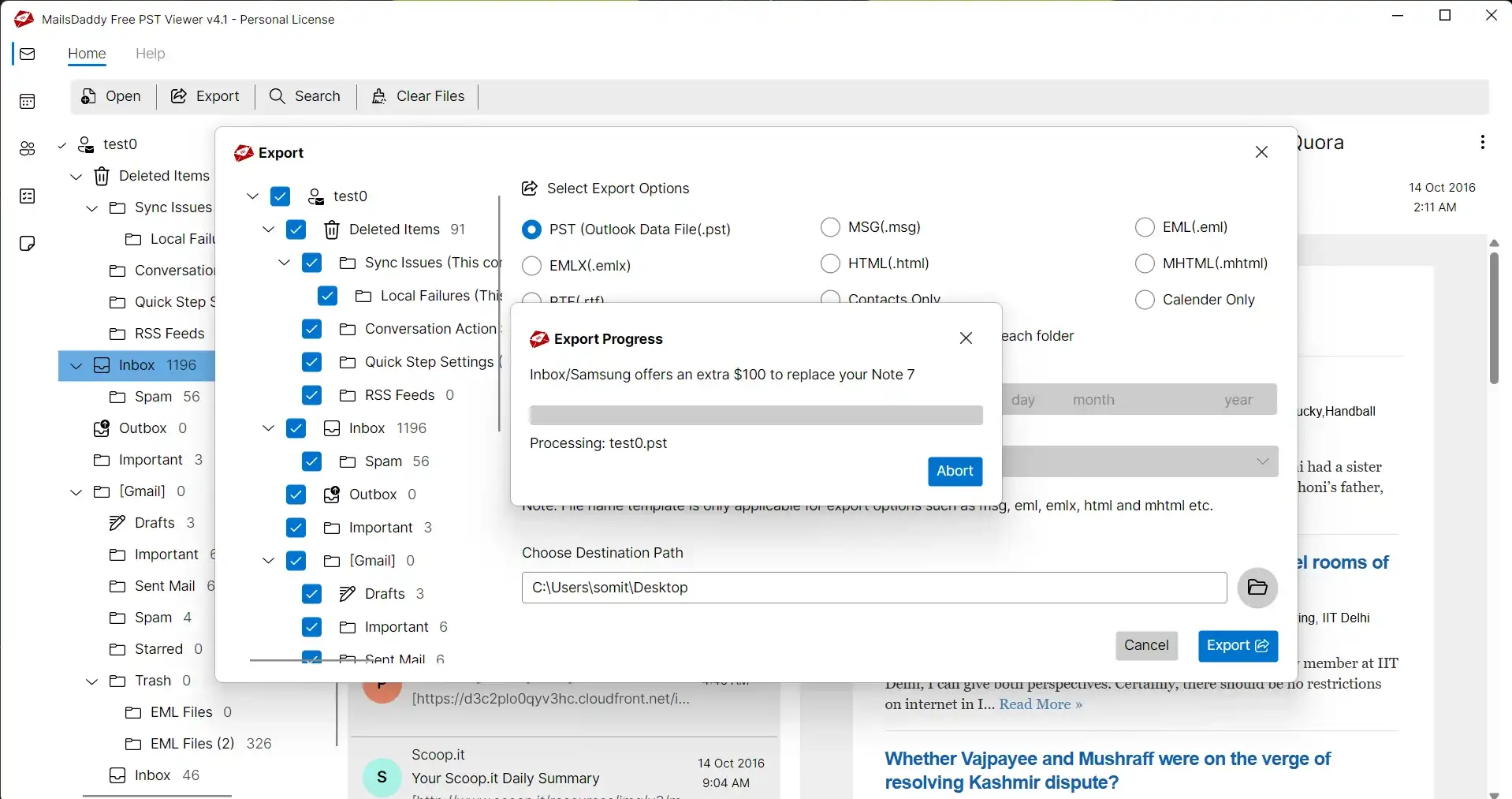
Step5- After successfully PST file conversion, you will get the confirmation message >> close the software.

Step1- Click on "Search (s)" option to find the required emails of PST mailbox without using MS Outlook.
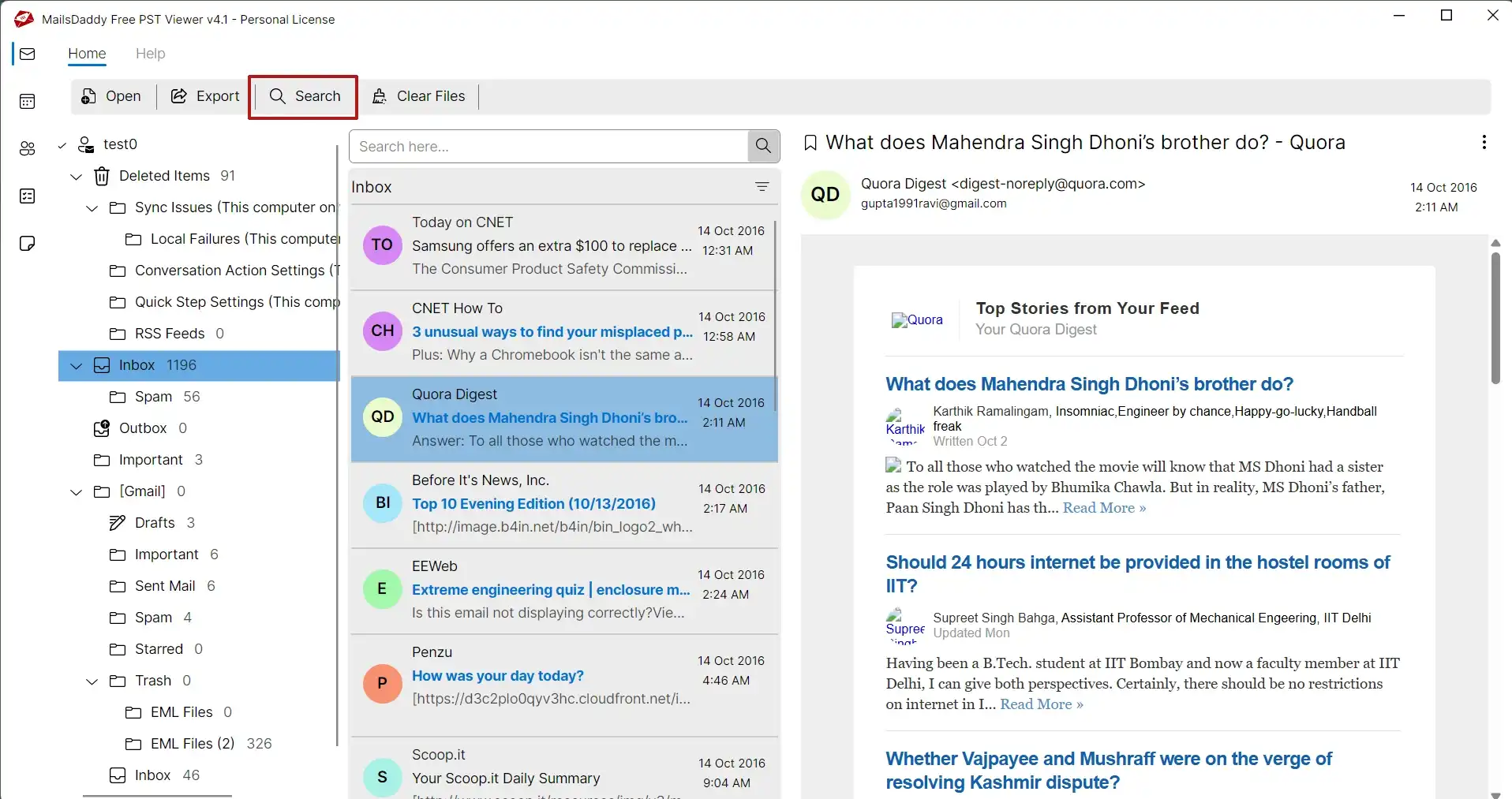
Step2- Select mailbox folder to find the emails >> Provide particular information to search emails >> Select messages to export >> Click on "Export" button.

Step3- Advance Search – Our search window is more advanced than previous versions. Now users can filter emails using personalized and multiple search parameters like
Search by "From" keyword and add multiple words with semicolon like: CNET; Quora; Scoop etc.
Select and Export it.
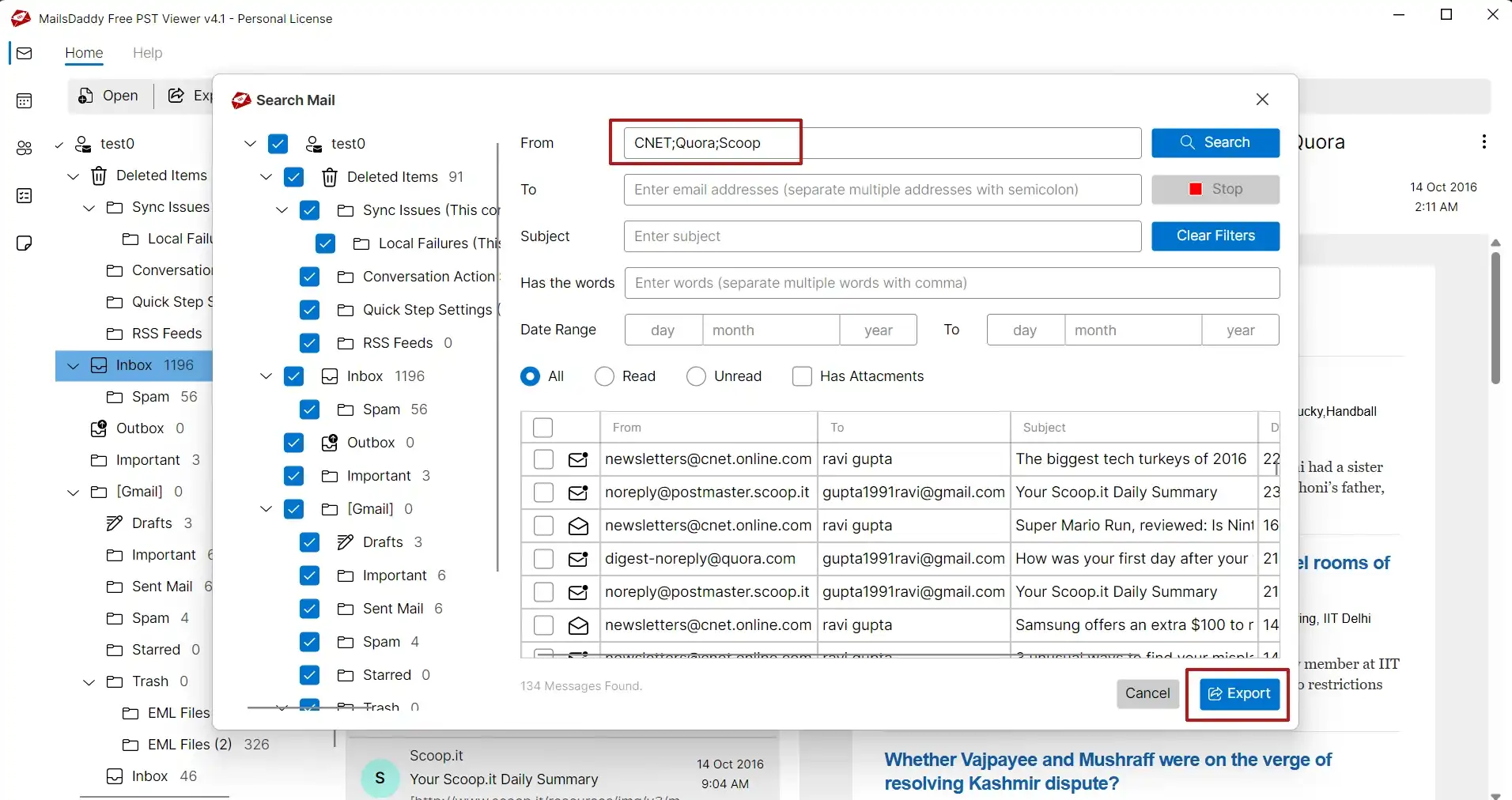
Search for both "From" and "To" keywords together.