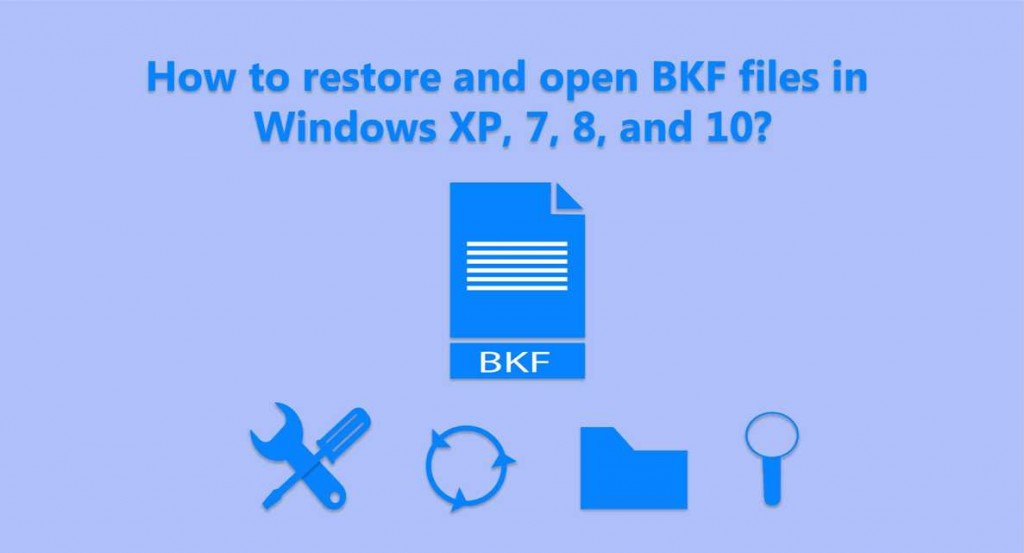Do you want to recover BKF files in Windows XP, 7, 8, 10, 11, or earlier versions? If so, this post will give you a proper guideline to restore the corrupted BKF file in Windows operating system. Along with the restore process, we will also include the reasons for BKF file corruption so that you can prevent your BKF file from being corrupted.
What is the BKF file extension?
If you don’t know what a BKF file is, let me tell you that it is a backup file created by Windows Backup Utility (NT Backup Tool). In Windows XP, Users can find the tool at the system’s default location that is: Programs > Accessories >> System Tools. But in the latest version of the Windows Operating System, you will have to download the nt5backup.cab file from the internet to extract or restore the BKF file in the system.
A.cab file is a compressed file that stores the data related to windows installation like system files and device drivers. On extracting the .cab file, you will get:
- ntbackup.exe
- ntmsapi.dll
- vssapi.dll
Learn more about .CAB file: URL
Why BKF file gets corrupted?
The corrupt BKF file does not allow the user to view and open the BKF file in Windows OS. We will have to repair this file to open and view the content inside it. So you should take care of your BKF file and protect it from being corrupted. Here are some reasons that can corrupt your BKF files:
Unexpected shutdown: If you are working on some file and an unexpected shutdown occurs, then it might be possible then the file in which you were working is now corrupted. This Unexpected Shutdown can also affect the system file and BKF file.
Malware: Transfers of files in any other system from any system are possible at any place. But along with this, it can also be malware and viruses that can contaminate your BKF file. In such a situation, antivirus software can be beneficial to scan for you before opening the file.
Unknown Download: Downloading and installing many types of third types from the Internet can also cause corruption in the BKF file. Therefore, unless necessary, keep any unknown solution away from the system.
The notable point before repairing the .bkf file.
After installing the NTbackup file in Windows 10, 8, 7, you can easily repair the BKF file. It is compulsory to keep all three files (ntbackup.exe, ntmsapi.dll, & vssapi.dll) ) together so that the user does not have any difficulty in reading and restoring BKF in Windows 8 and others. We can understand it in this way that .dll files work as supported files for the .BKF file extraction, so you should store it in the same folder where the NTBackup.exe file is.
Apart from this, save the new BKF file to a different place so that it could not overwrite the current BKF file in the system.
How to open BKF files in Windows XP, 7, 8, and 10?
We will explain here how to restore BKF data in Windows 10, and the method is almost the same for other older versions.
- After extracting the .cab file, you can see three files displayed on the window screen.
- Now click on ntbackup.exe twice, it will go through a pop-up window with the message “Does not restore data from tape,” click on the OK button.
- Another pop-up window will appear on the screen; direct click on the Next button.
- Go to the “Restore and Manage Media” tab.
- Browse to restore the BKF file to the local system and remember that it is different from the previous one.
- Now go to Tools > Select the file to be backed up. Catalog a backup file. Browse the file to store the backup data.
- Press the Start Restore button and choose the file you want to save.
- When the notification window appears, click on the OK button.
- Restore progress window show message “Status completed with skipped file,” but it’s nothing bad. The process will restore the entire corrupted data.
- Again go to Tools >> Switch to Wizard Mode.
This is the complete procedure to repair and open the BKF file in Windows 10. The process is a bit lengthy and time-consuming, so you need to spend a little effort on viewing the BKF file with NT Backup Tool.
Conclusion
Restoring the corrupted BKF file is necessary to open the .bkf file in the system. Here I have shared a simple and freeware method to restore the .bkf file with the Microsoft NT backup tool. Now you can use this step-by-step procedure to repair any BKF file.
Read more: Convert MBOX to Outlook Manually
Read more: Convert OST to PST Manually