Gmail is the most popular online email client used by many users around the world. It is used to manage email, contacts, calendars and other information. When a business wants to move a Gmail mailbox to Google Workspace a method is needed.
In this post, we are going to share the official manual way to transfer data from Gmail to Google Workspace platform.
About Google Workspace
Google Workspace formerly known as GSuite organizes different types of data in a cloud platform with a specific domain. It provides multiple applications for the user to work efficiently and easily without any installation. Here both personal and business users can work online with lots of facilities.
Native method to migrate Gmail to Google Workspace Account
GSuite has an official way to import Gmail personal and business accounts using the Admin console. Any user who wants to migrate their Gmail id, can follow the below steps.
- First login to your Google Workspace account using Admin account details.
- After that go menu and Data Migration under Account drop-down.
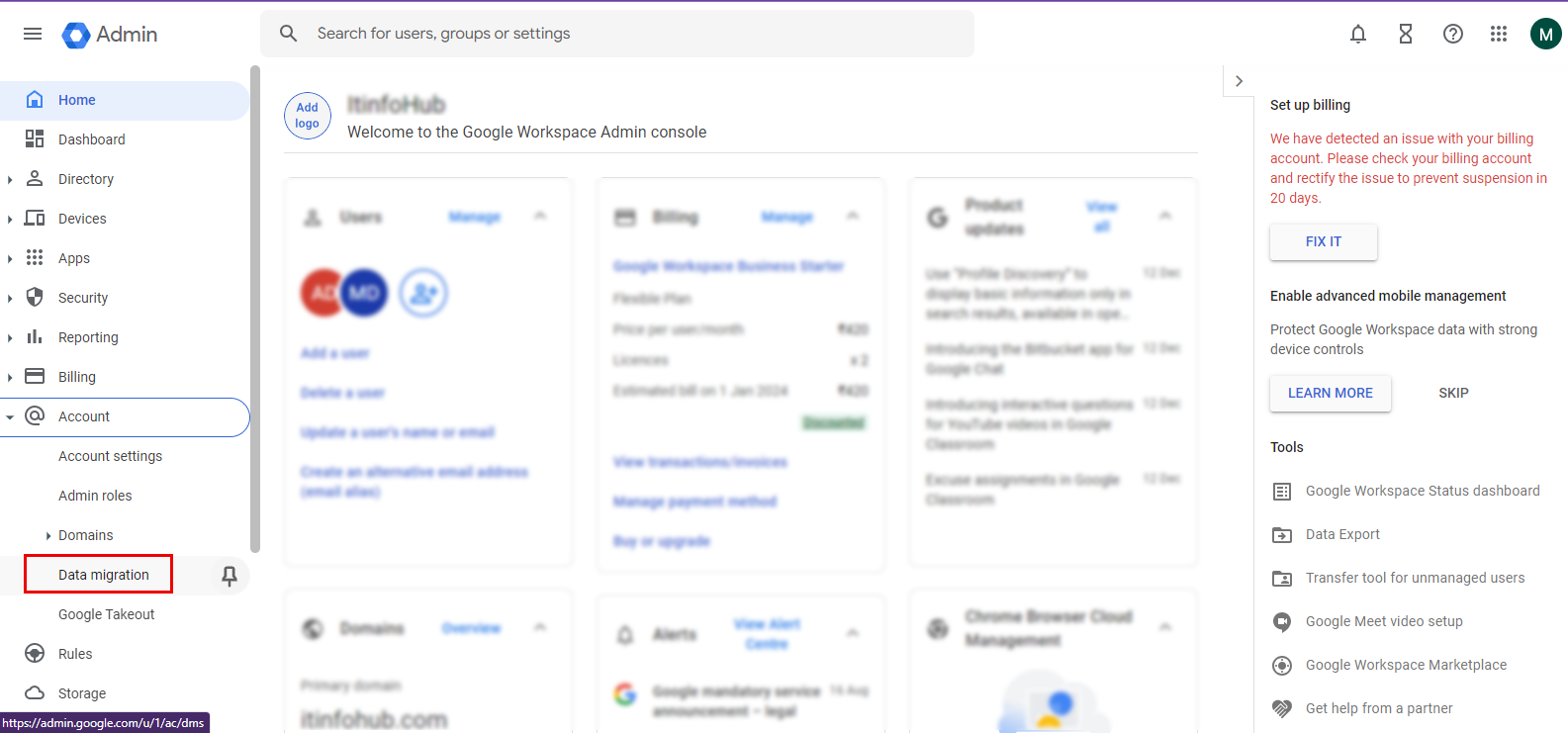
- Click on “SET UP DATA MIGRATION”
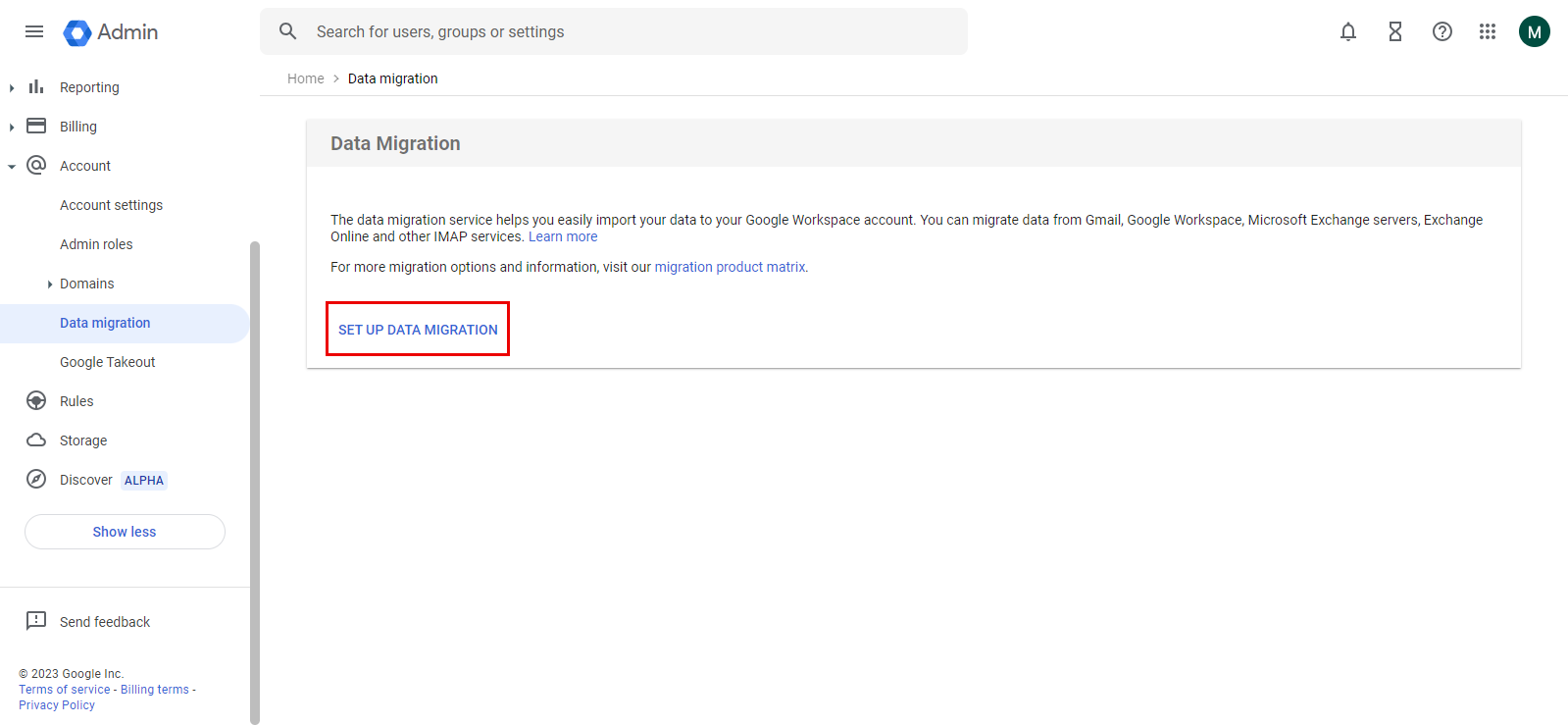
- In the drop-down window, choose Gmail in the following options.
- Now click on the Start button
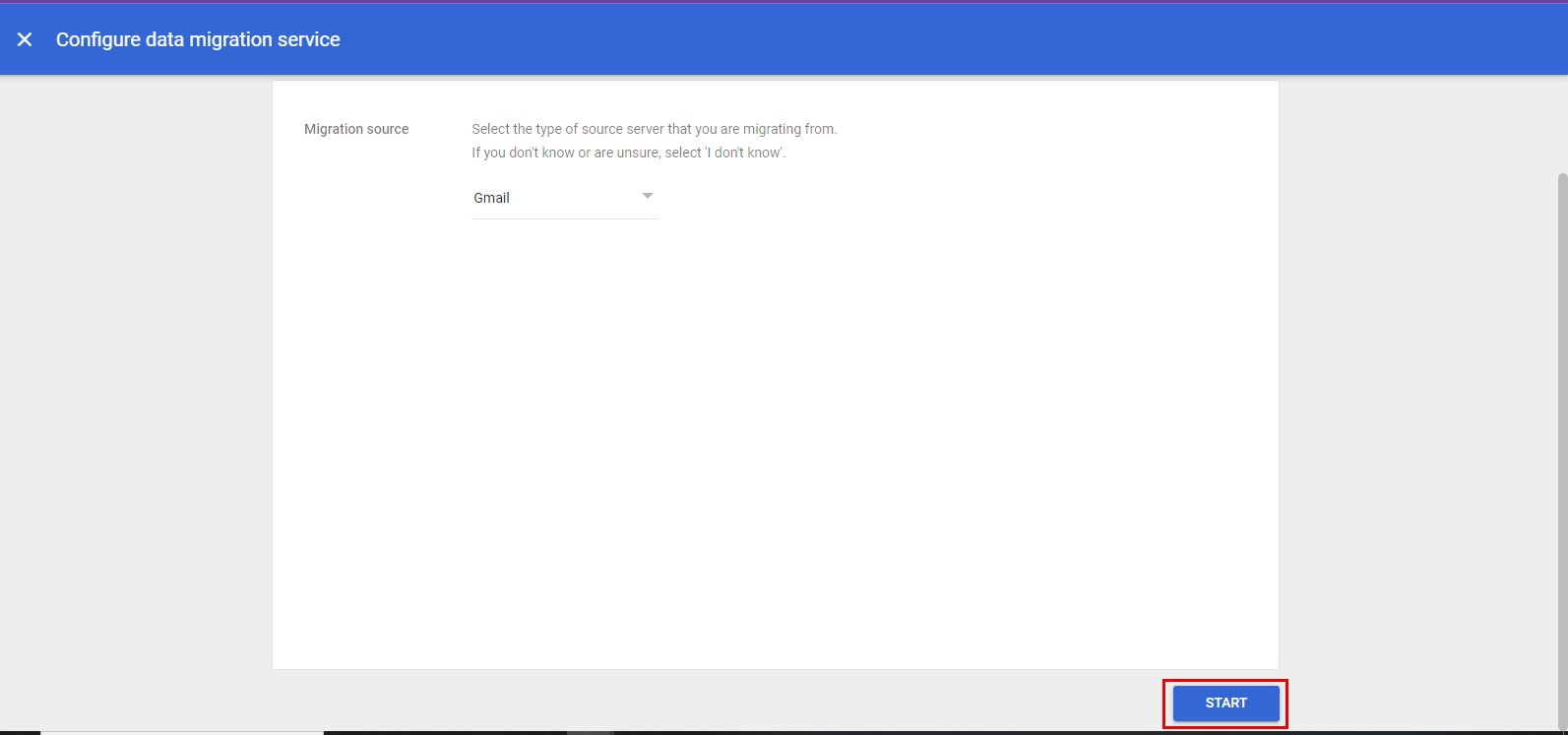
- Set the migration start date from the drop-down window
- In the migration options, select the desired option then press Next. You can also skip the folder here.
- Click on the “Select User” Button to continue the process.
- Once the setup is completed, Click on “Add User”
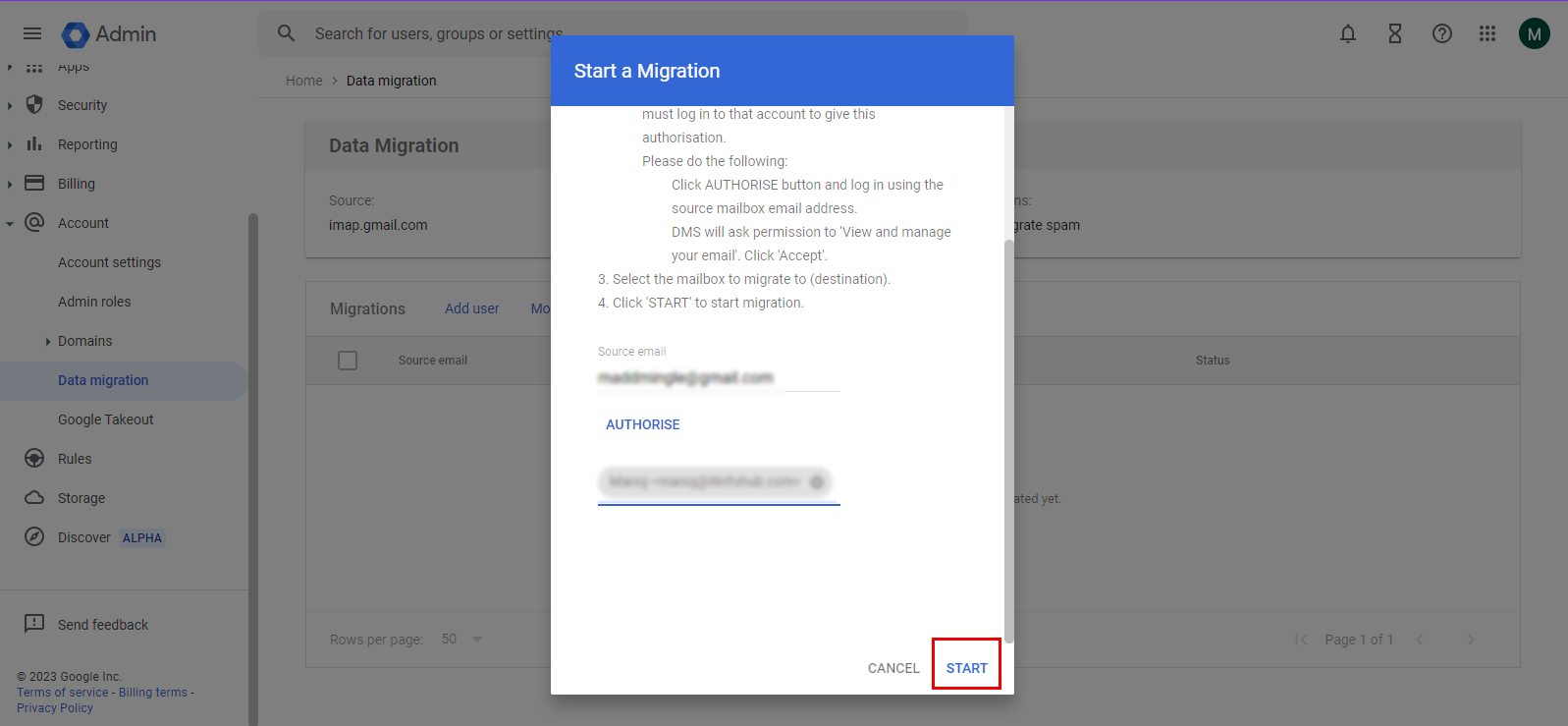
- Type your Gmail login details in the source area
- Click on the Authorized button type password
- Allow permission for the migration
- Now type Google Workspace email id in the next section.
- Once everything is ok, click on the Start button.
Note: Make sure to all accounts are active and the workspace account has a respected license.
Similarly, you can migrate other users accounts one by one.
This is the complete process of migrating Gmail account to Google Workspace with all data items. However, if you have a long list of Gmail accounts then it takes lots of time.
We also suggest you to contact our support team for third-party migration.
Final Words
Here I have described for users who want to export items from Gmail to Google Workspace. This step-by-step guide is the official method to import a mailbox from a personal account to a business account. It is also proposed that you can also use third-party solutions for bulk migration.
Read More: Thunderbird to Gmail Migration
Read More: Recall Sent Email in Microsoft Outlook

