Why & How to migrate mailbox from Claws mail to Outlook
Claws Mail is a GTK + based open-source emailing platform with Email service & News reader. Its version was presented by Sylpheed, but in 2005, the email client was able to distinguish itself. it saves mail in the MH mailbox format and sharing the MBOX files but it is necessary to use the plug-in at the time of sharing MBOX. This email client has basic emailing features, but during synchronization it has to face some network problems such as frozen and slow down. As a result, people have started to choose a feature email client that is suitable for communication and data security like MS Outlook. If you are one of them and want to convert Claws mailboxes to Outlook, then this article will help you completely.
MailsDaddy MBOX to PST converter is specially designed for MBOX data users, and it is able to transfer all MBOX data into PST format of Window Outlook. The tool is fully trustworthy, effective and easily import Claws mail to Outlook PST format.
if you are using window system then your Claws Mailbox location is here:
c:\Documents and Settings\Administrator\Application Data\Mail\{mailbox}’
Best way to migrate mailbox from Claws mail to Outlook PST format using MailsDaddy MBOX to PST Converter, follow the each steps
- Easily Download and Launch MailsDaddy MBOX to PST Converter
2. Go to left corner and click on Add file button
3. MBOX button is already enable so click on next
4. Choose one option to Add MBOX files & folder
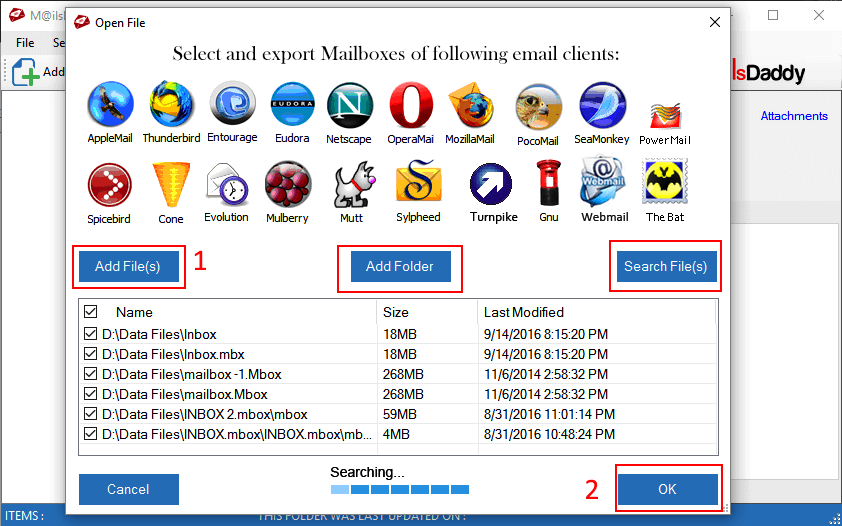
5. When your MBOX data successfully loaded then hit Next button.
6. A new window shows the detail of email folder and you can also see the preview in right side pane.
7. Here, you may select “Export Button” to perform the bulk conversion at a time.
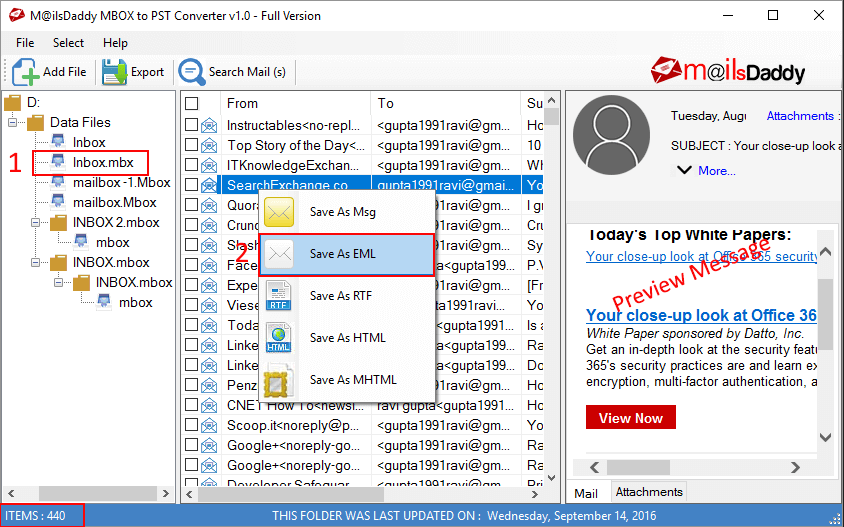
8. To convert some specific mail from Claw mail to Outlook use Search button.
9. Search criteria divided into 4 particular fields that is To, From, Subject and Date wise.
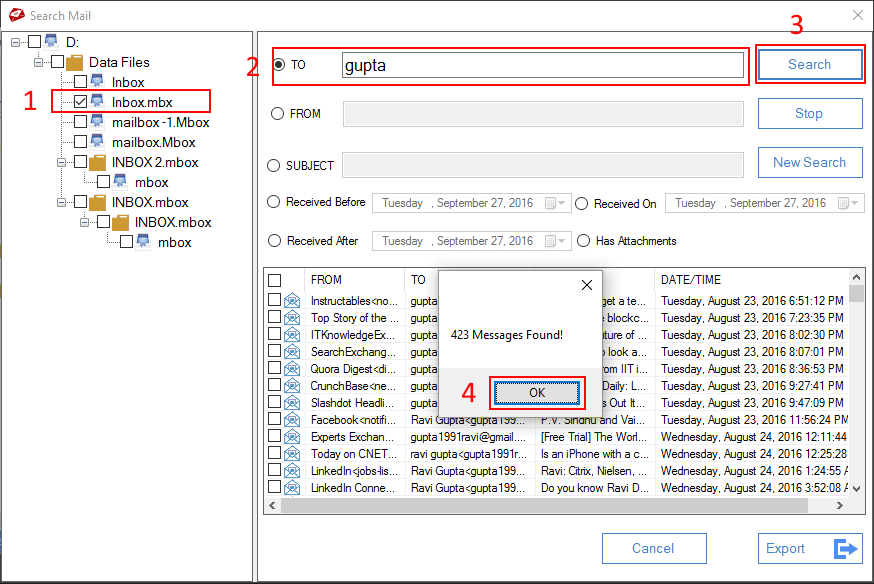
10. After selecting/searching mails click on Next button.
11. Next screen shows you many different conversion options instead of PST, Choose PST or someone else as you want.
12. Conversion block allows you to merge all MBOX data into single or separate PST file.
13. For create New PST file choose your save location.
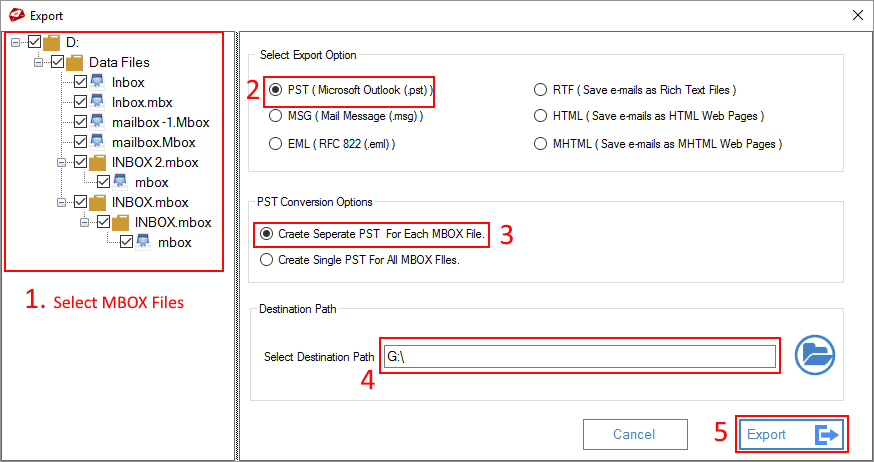
14. At last, you may click on “Export” button & wait till the conversion end.
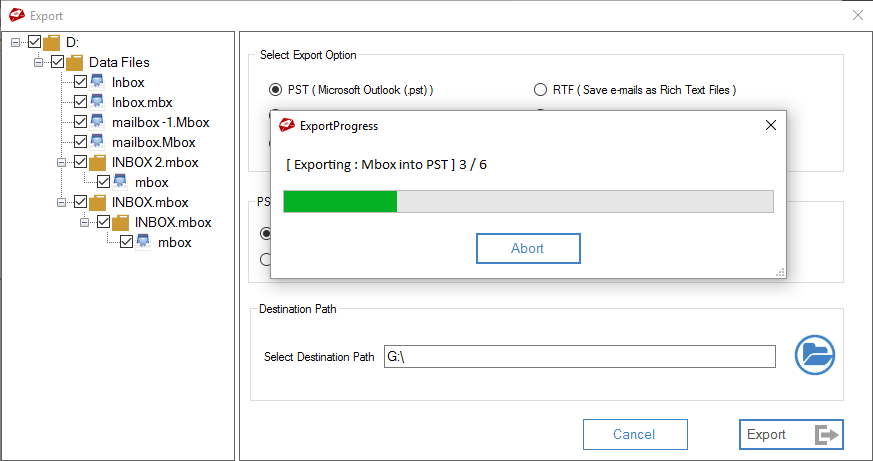
15. When MBOX to PST conversion will successfully complete then pop window shows the finish option.
Pros of the tool:
- Support 30 email client’s MBOX data including Claw Mail
- Effective & 100% Secure conversion
- No technical knowledge required
- Use “Batch Export” and save your time.
- Error-free solution
Cons of the tool:
- Its demo allows you to convert only 20 emails from each folder. If you have few data then it is sufficient for you, otherwise you can buy a particular license to perform limitless migration.
conclusion:
You saw a secure solution to migrate Claws mail to Outlook from beginning to end. if you want to understand more about the process then you may watch the video on MBOX to PST migration that how it works. OR if you have any query then comment or message then send to our support team, we will definitely help you.
