If you have changed your mind and now to use Gmail instead of yahoo mail, then the problem in front of you is how to import Yahoo mail to Gmail account. In this article, you have been told in the easiest and simple steps how any user can migrate Yahoo mail to Google mailbox.
Why do users Import Yahoo mail to Gmail accounts?
Yahoo Mail is one of the most popular email clients around the world. Many people use Yahoo Mail since its launch. But with the change of time, people are turning from Yahoo Mail to Gmail. Because Gmail is working very fast according to its users for their convenience and keeps adding many new features to it over time. Gmail’s layout is better and more attractive than Yahoo’s.
Steps for importing Yahoo mail to Gmail
This import process is only for users who use it individually. This method is not intended for migrating Yahoo Mail to an organization or business data. Because only mailboxes and contacts can be migrated in this process. Given below are the steps.
- Open your Gmail account in any web browser.
- Click on the Gear icon and select see all settings.
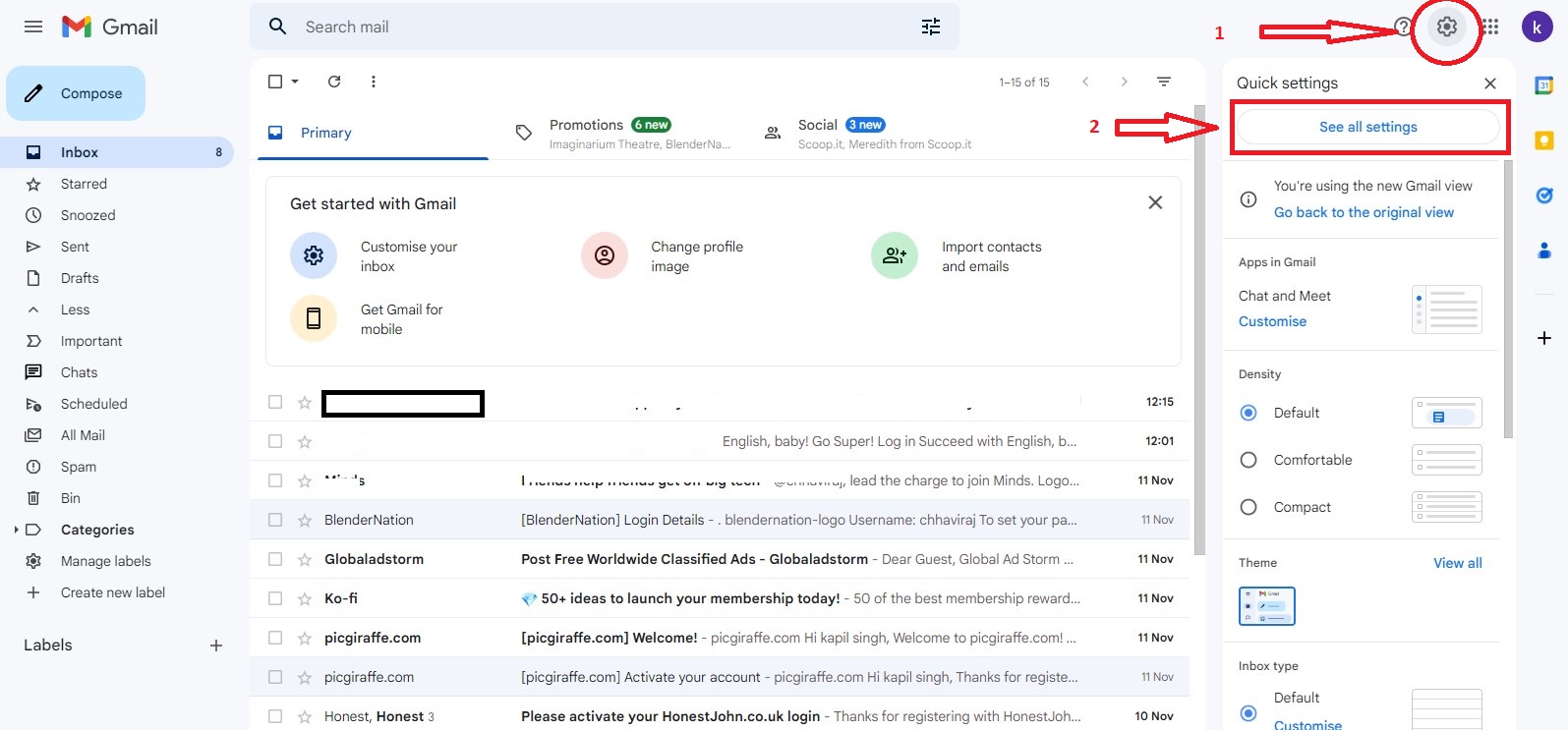
- Open accounts and import tab.
- Here, you see the import mail and contacts option.
- Click on import mail and contacts.
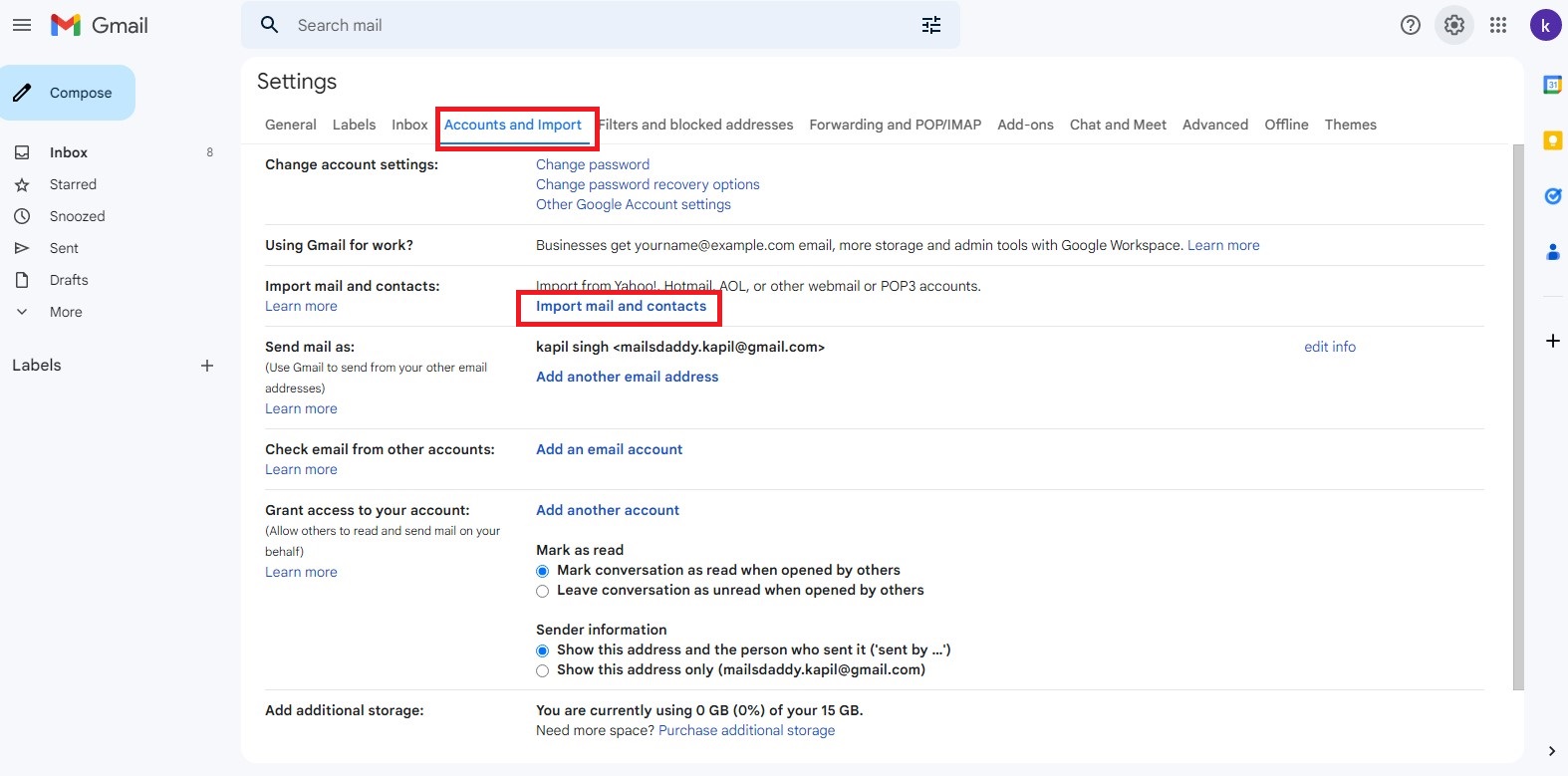
- Type your Yahoo mail id and click continue.
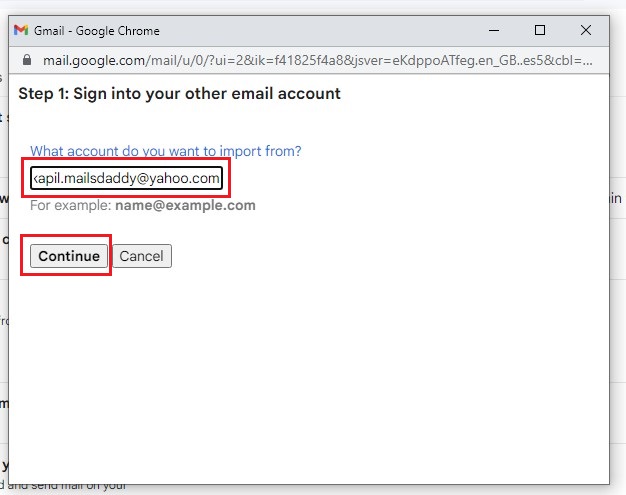
- In the next screen, click again to continue.
- Enter your Yahoo mail account here, provide the password, and click the next button.
- In the new popup screen, click on agree button.
- Here, you see the three options; if you want to import contacts, select only contact. Otherwise, tick all the options and click the start import button.
- When importing process is finished, click the Ok button.
Things to remember while migrating from Yahoo Mail to Google mailbox
- In this method, only the contacts and emails are imported; no other data will be transferred to Gmail.
- Depending on your Yahoo Mail mailbox size, it may take 24 to 48 hours to see the email transferred from Yahoo Mail to Gmail.
- A label is created for the mailbox transferred from yahoo mail to Gmail. If you want to remove this label, you can also remove it. You can see below the screenshot what kind of label is made.
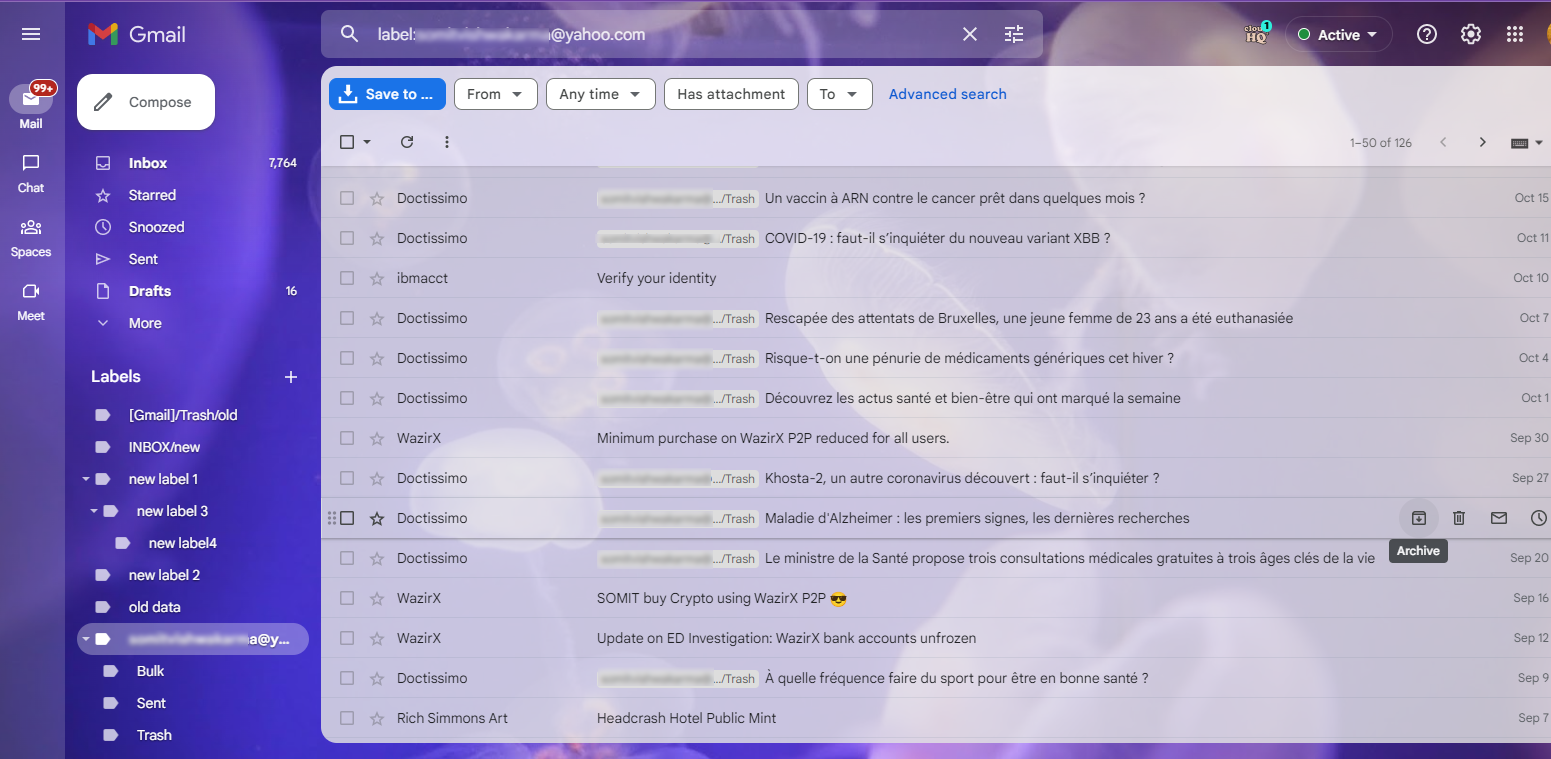
- Does not remove emails and contacts from your Yahoo Mail when imported into Gmail.
- If you want to know the status of the import process, then you can see it by going to the Import tab on Gmail Settings. You can stop this process anytime by clicking on the stop link.
- You cannot transfer multiple Yahoo Mail mailboxes at once with this method, and you cannot filter emails from Yahoo Mailbox in any way.
- You can also get Gmail to automatically download new mail by taking a Yahoo Mail Plus subscription.
Save or Archive Yahoo mail to Local Drive
As we know that our local system is also used to save cloud mailboxes like Gmail, yahoo, webmail, etc. but it also operates in two ways; Manual and third-party tools. We don’t suggest a manual way as it doesn’t maintain either structure or attachments.
So if you ever want to save or archive Yahoo mails to local drives then try MailsDaddy Yahoo Backup Tool. This single solution provides you with multiple options to store emails in PST, EML, MSG, HTML, etc.
For more information visit: Yahoo Mail Backup Tool
Import Archive Yahoo mail to Gmail
If you have already exported Yahoo mail to a PC or configured it with Outlook then you can also import it to your Gmail account.
GWMMO tool is a freeware application tool that helps you to migrate Outlook data to Gmail without any hassle. This simple application allows users to import PST files from the local drive. You can install and run the solution on any Windows OS.
For more information: How to Import PST files to Gmail? (second method)
Conclusion
This article discussed how to import Yahoo Mail to Gmail and what is the professional way to migrate archive mailbox as well. Any user who follows the process keep in mind that only emails and contacts are transferred in the whole process.
I hope your problem will be solved by reading this blog, and you can easily import from yahoo mail to Goggle mailbox. For other email client data migration, go to the blog section of Mailsdaddy.
Read more: Free Email Viewers
Read more: Import MBOX to Gmail

