Outlook is a large number of email clients used in different countries in different languages. A better structure makes the Mail even more beautiful in such a situation. Outlook uses the HTML file format as the default extension for sending emails. Apart from this, it also has the facility to send Mail in Plain Text and Rich Text.
Importance of Outlook HTML, Plain Text and Rich Text
Outlook Email to HTML: This is a traditional document mail type that you can decorate using fonts, colours, bullets, images, etc.
Outlook messages to Plain Text: This message format support is universal, but it does not allow the user to make the text bold, italic, images, etc. However, you can add images as attachments and send them normally.
Outlook Email to RTF (Rich Text Format): This is supported by all Outlook versions and Microsoft Exchange 4.0 and 5.0. So when a user sends an email outside, Outlook automatically converts it to HTML.
How to Enable HTML for Outlook email?
You can follow the process below if you want to set the HTML mail format for all emails.
In MS Outlook 2007
- Run Microsoft Outlook >> click on the Tool button and select Options
- Go to the Mail Format tab, and under message format, click on the drop-down and choose the HTML file format.
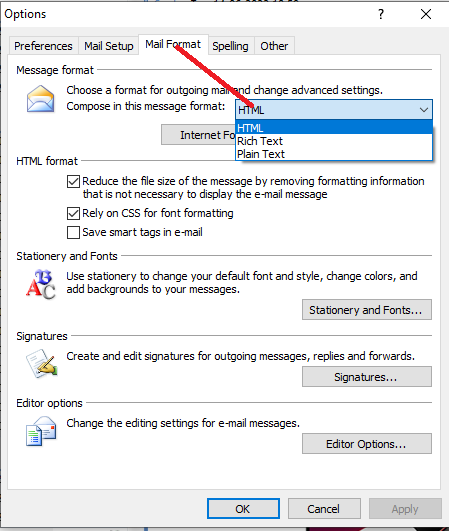
Click on the OK button and finish the process.
In MS Outlook 2013 & above
- Run Microsoft Outlook >> click on the file button top left corner, then options
- Choose Mail>> Under Compose messages, click on the drop-down, select HTML, then hit OK to save the changes.
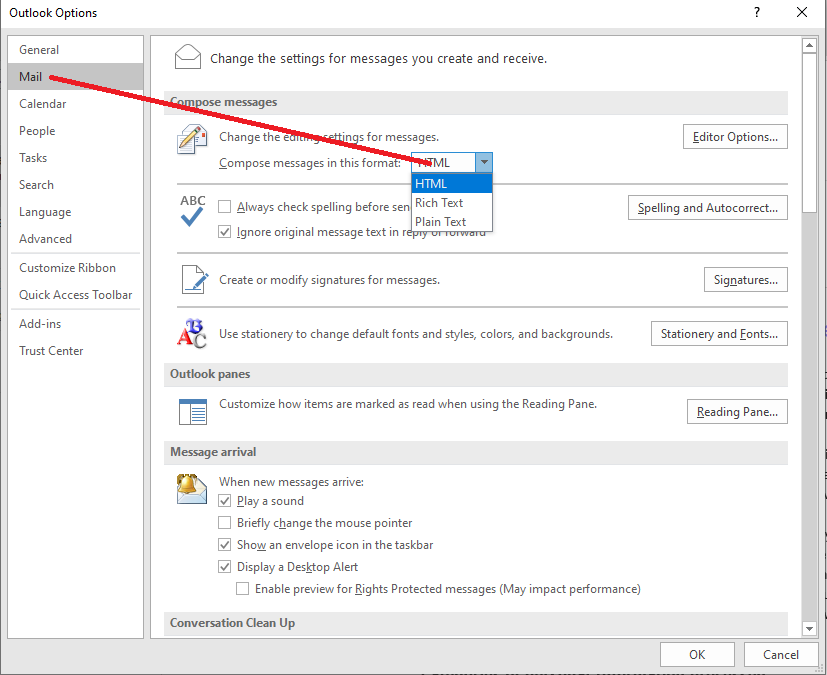
Change single email to HTML
If you want to use this feature for a particular email, you can follow the procedure below in Outlook.
In Older Version
- Click on New message in your Outlook >> Go to options.
- You will message format options: HTML, Plain Text and Rich Text Format.
- Select HTML and send your Outlook message.
In Latest Versions
- Click on New message >> go to Format Text in the Menu bar.
- Here is a toggle option available for Plain text, HTML and Rich text.
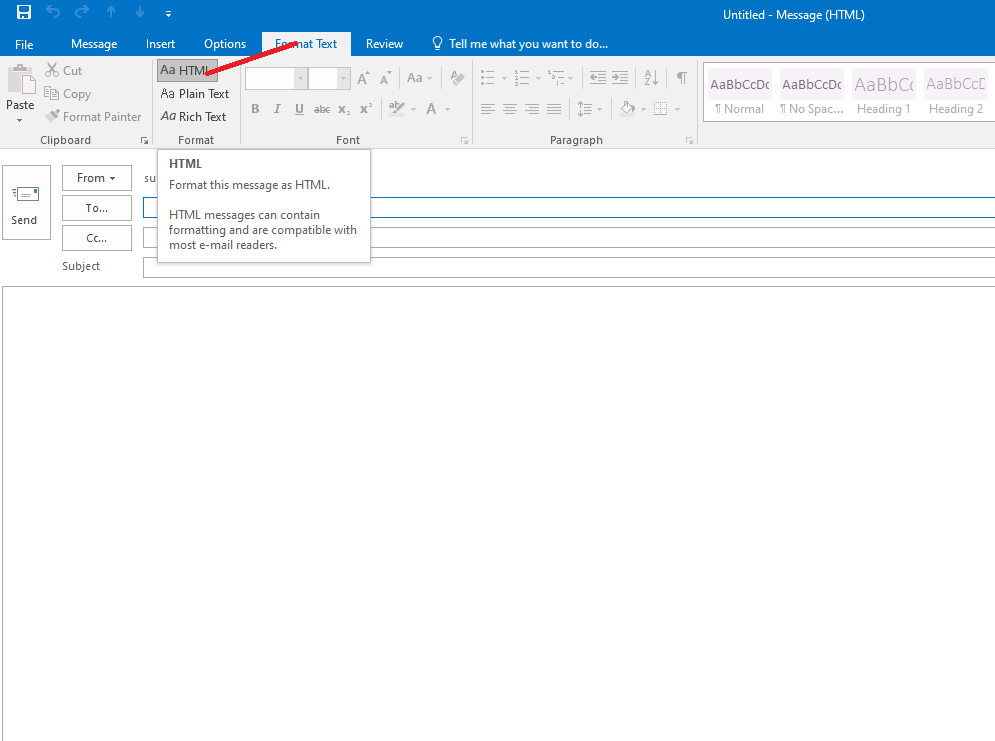
- Here, you can choose the HTML option for your Outlook email.
Convert Corrupted, Old Outlook email to HTML
The above methods help you send emails in HTML file format, but if you want to store Outlook in HTML, you need a professional tool. Because manually sending emails one by one with HTML will take a lot of time.
MailsDaddy PST File Converter (aka PST to HTML Converter) provides an easy way to export Outlook emails from corrupted, damaged and archived folders to HTML. The software is compatible with all Windows OS and provides hassle-free migration from Outlook to HTML.
Conclusion
Here I have shared how a user can manually convert Outlook email to HTML format and use third-party tools. Outlook to HTML conversion is required to open the email in a browser without an email client. You can also test out the free version of the software and migrate 20 items from each mailbox.
Read More
Export Email from Gmail to PDF

