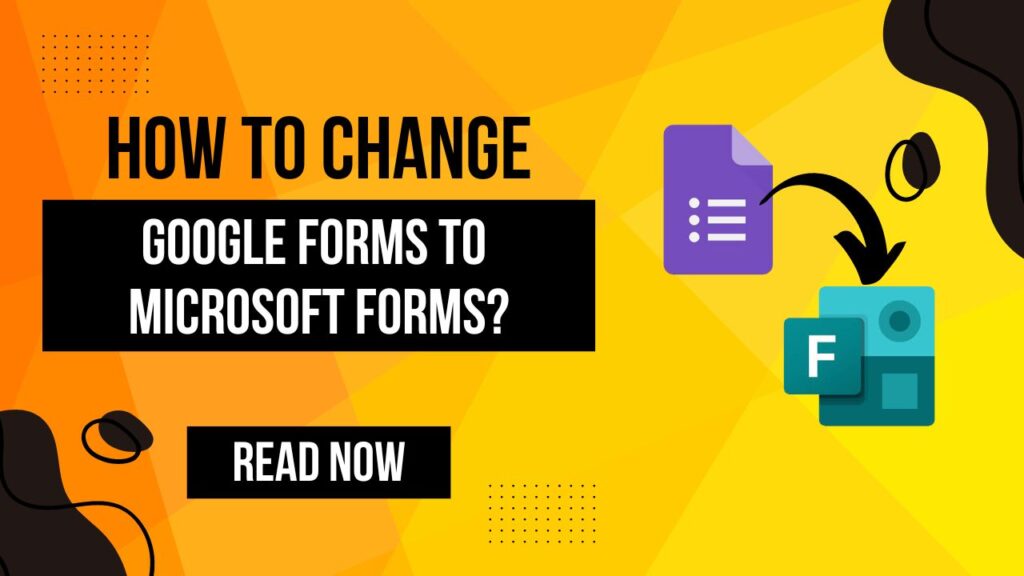Nowaday, the features of Google Workspace and Microsoft 365 amaze many organizations. However, moving data such as mailboxes and forms between these platforms can be challenging. For example, migrating Google Forms to Microsoft Forms is a common query.
Unfortunately, there isn’t a direct method for transferring Google Forms to Microsoft Forms. But, you can use a short method to upload the form on the desired platform.
What is Google Workspace or Microsoft Forms?
The internet hosts a diverse array of data collected from daily users and businesses alike. Forms are a key tool for gathering feedback, registrations, product information, and more, allowing organizations to boost productivity and refine their market strategies.
Google Forms offers a variety of features like drop-down menus, checkboxes, comment sections, and file uploads, along with third-party integrations to streamline automation. On the other hand, MS Forms is tailored specifically for creating polls, surveys, and other question-based forms.
How to move Google Forms to Microsoft Forms?
As we mentioned earlier, there is no direct way. So first we will export the Google Form to PDF file format and then upload it to Microsoft Forms. This process is not perfect to get the same view, but it saves time and effort to create the form from scratch.
Google Form to PDF
- Go to forms.google.com and use your credentials to log in.
- Select the form type that you want to export in PDF. Also, modify if required.
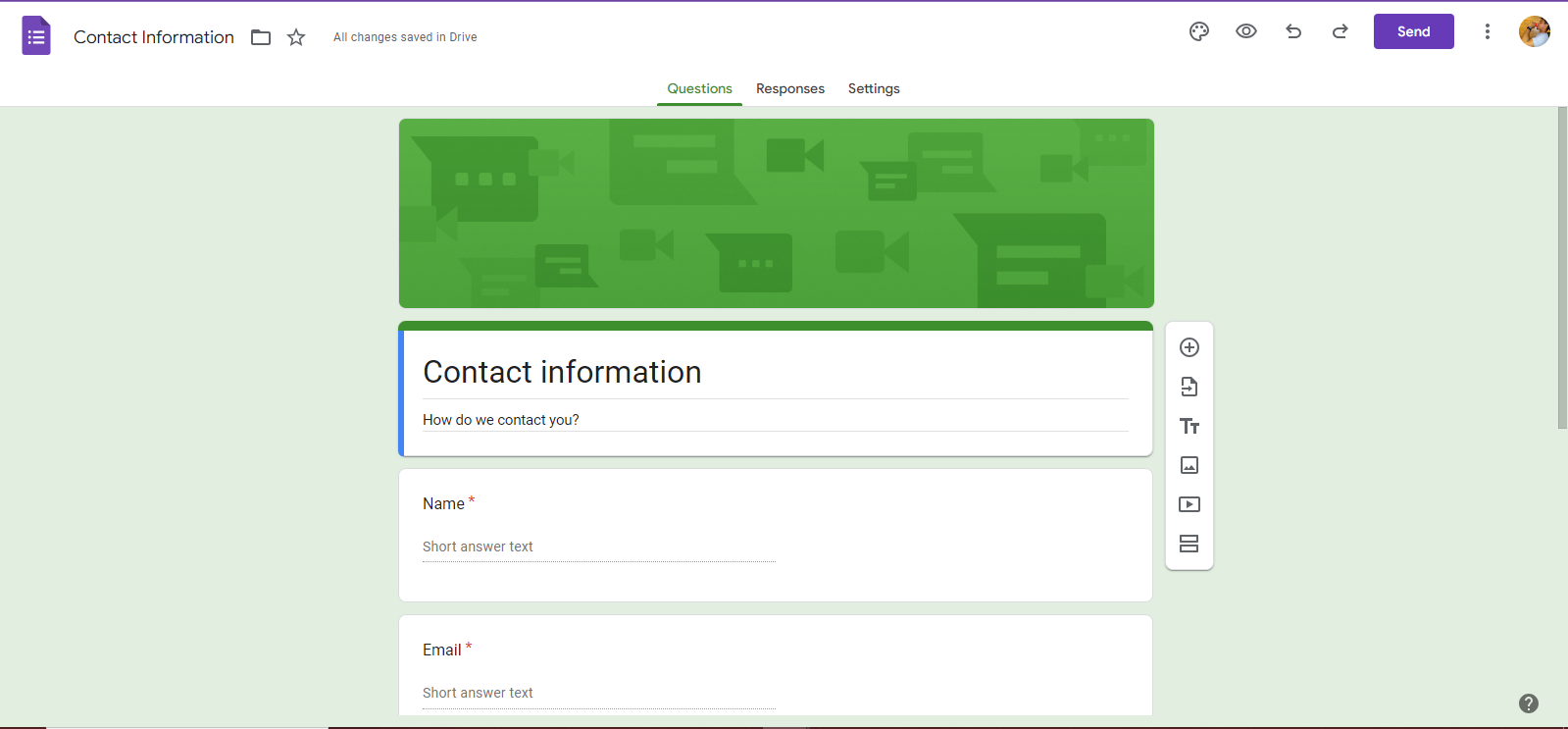
- Now navigate to the three dots on the left side of the profile icon > Choose print option.
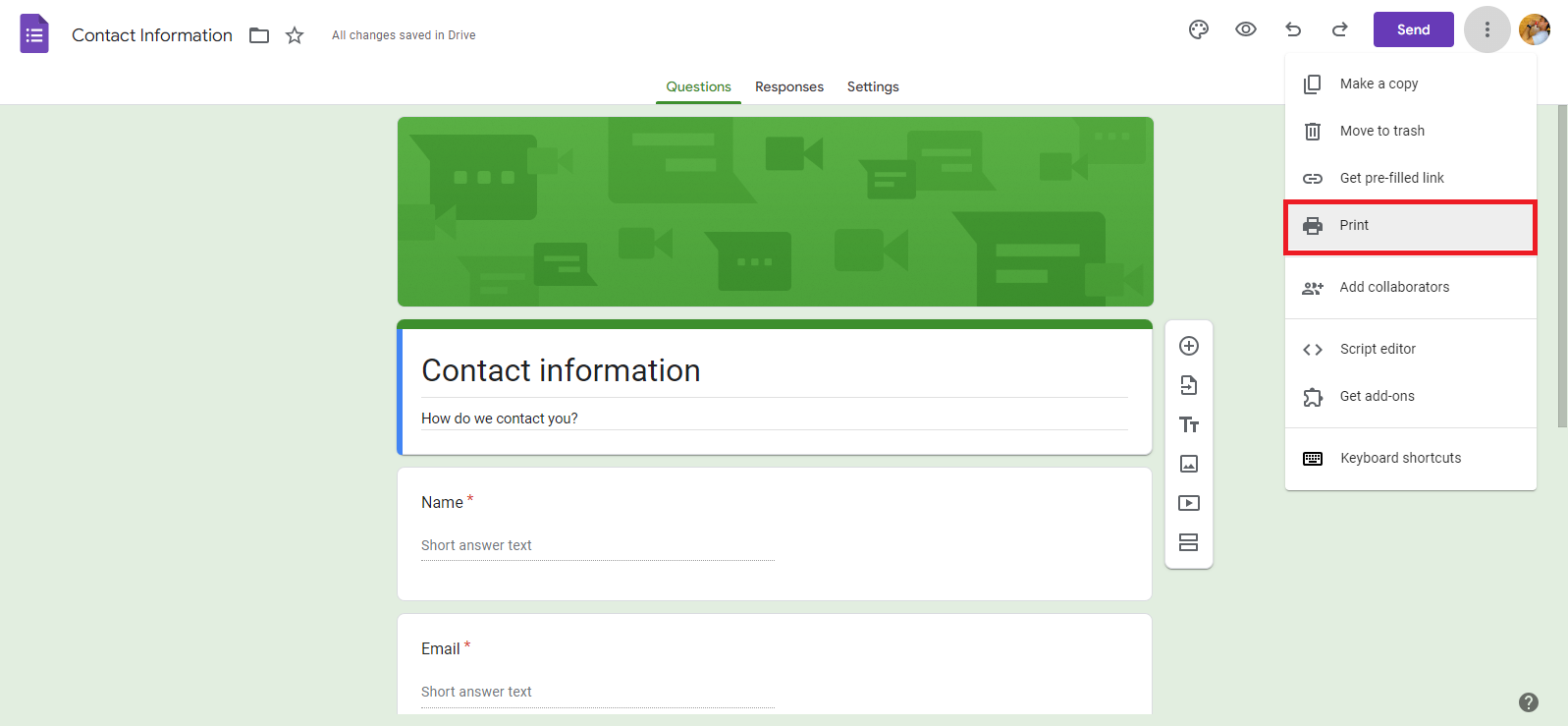
- In destination “Save as PDF” then uncheck the “Headers and Footers” option from “more settings”.
- Now press the save button to save the Google form in PDF.
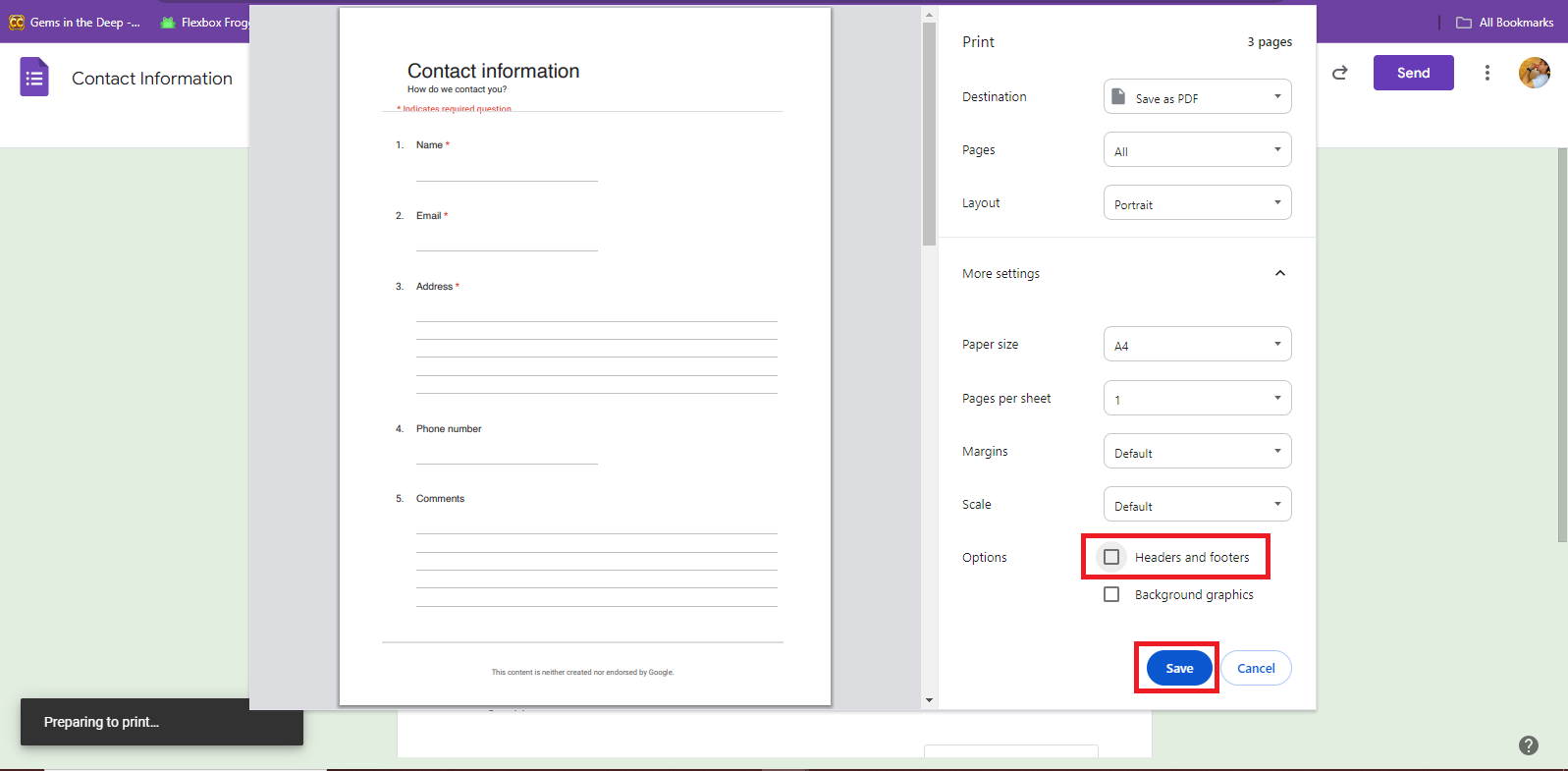
Import PDF file in Microsoft form
- Go to the forms.office.com and use your credentials to log in.
- Click on “Quick Import” > Upload from this device
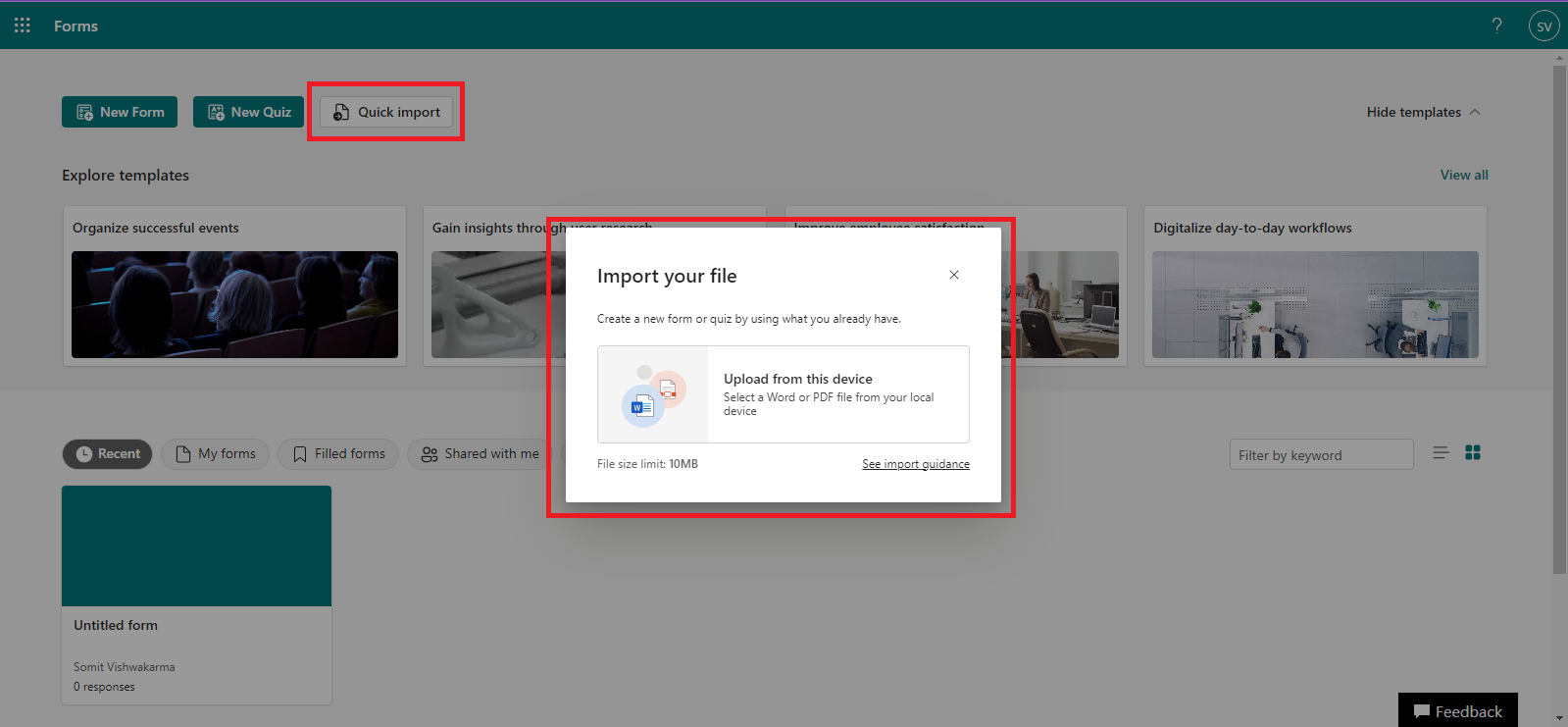
- Browse the Google PDF then press the upload or ok button
- Now select import as option: Form or Quiz
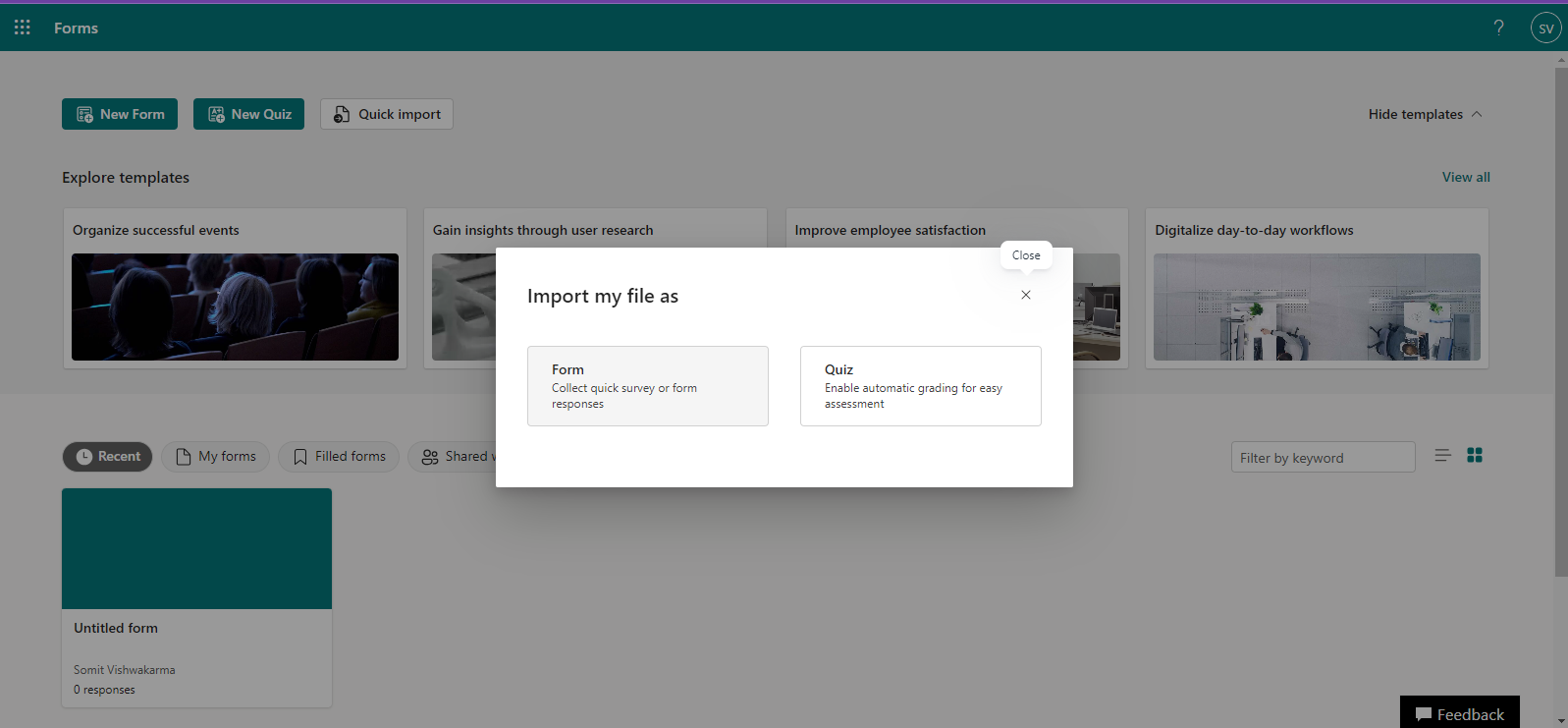
- Wait for conversion then press the “Start review” button or Import another file.
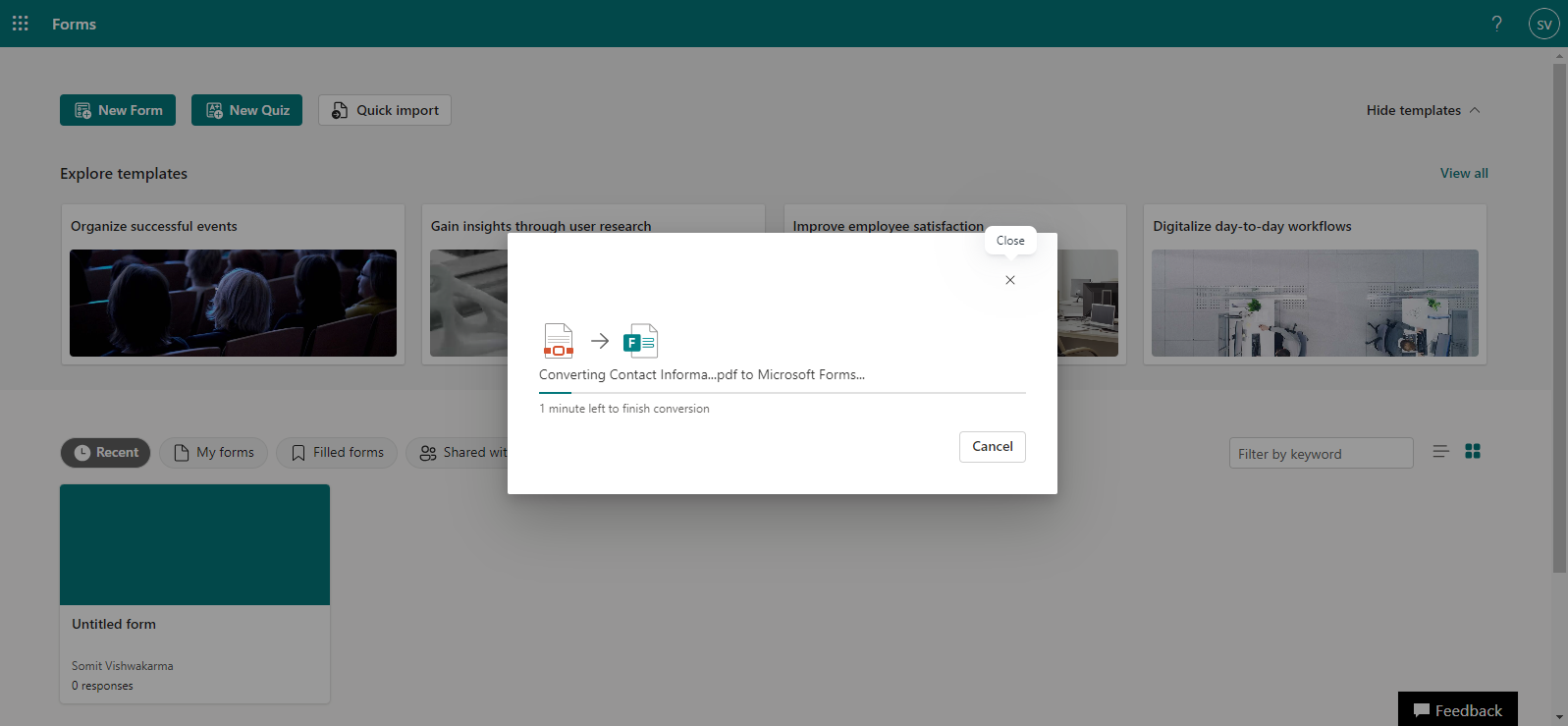
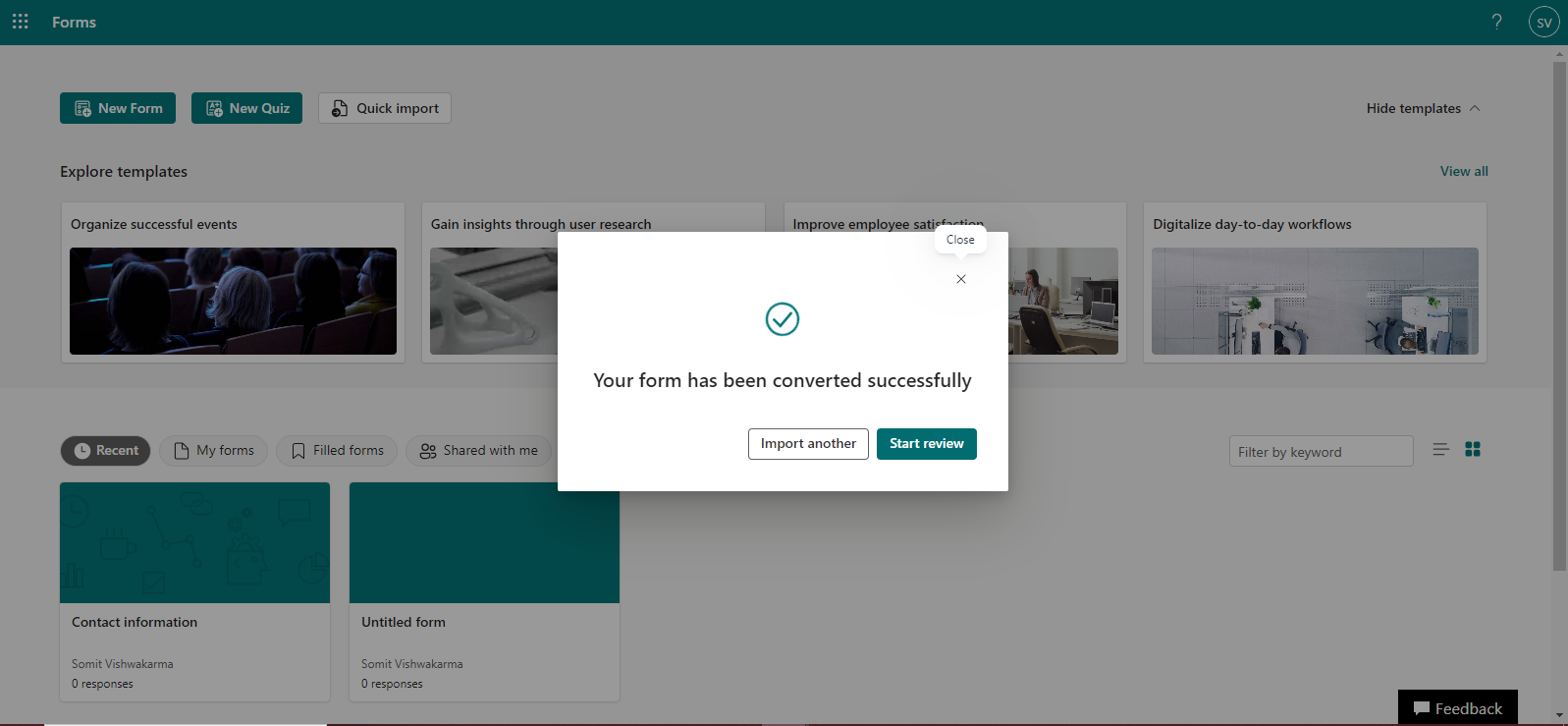
- Once you have completed the import process, monitor each section individually to avoid any errors. Also, you can modify it with other Microsoft implementations.
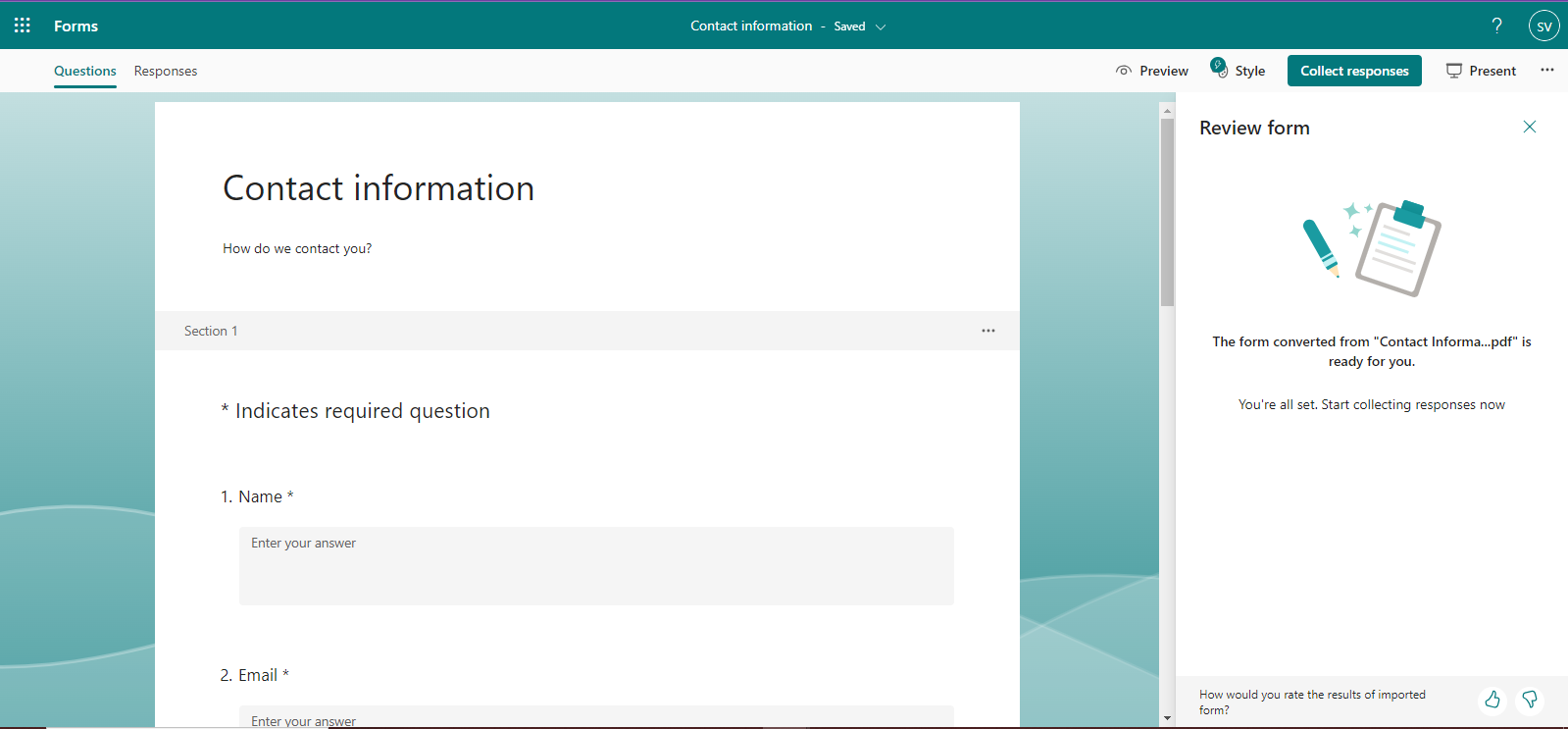
That’s it.
Final Word
This post provides comprehensive guidance on migrating Google Forms to Microsoft Forms. The process is straightforward and efficient for various needs. You can read this article to learn how to import a Google Form into Microsoft Forms and feel free to share it with colleagues and organizations who might find it helpful.
Read More: Microsoft Tenant Migration
Read More: Google Workspace to Microsoft 365