Microsoft Office 365 offers a membership plan for each level of the user and allows using the Outlook application online, also known as Outlook 365. When it is damaged, throws an error, or does not respond, it means you are unable to reach your mailbox and it is not good. Here we are going to share an easy way to repair Office 365 Online in Windows 10. Also share a direct way to recover Outlook PST files in case of corruption.
So, if your search query is “How to repair Outlook 365 in Windows 10?” read each step of this post to fix it.
Follow the below steps to repair Office 365 in Windows 10
To resolve this issue from the root, I have shared a most common and useful method to fix Microsoft 365.
- Go to the Search tab and type “Settings” then click on it.
- Click on Apps & Features to open all installed applications in your Windows 10.
- Search Microsoft Office 365 application in the list and right-click on it. Two buttons appear: Modify and Uninstall, click on Modify button.
- When prompt windows appear, click on the Yes button to open the repair dialog box.
- Outlook 365 repair tool will be opened with two options: Quick Repair and Online Repair.
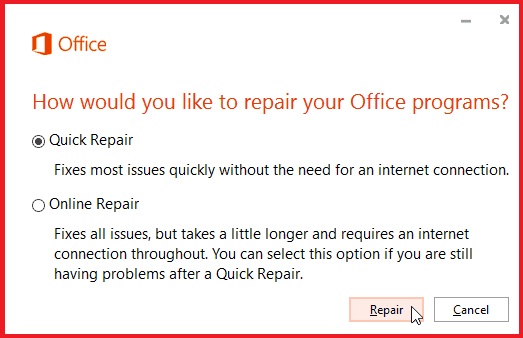
First Option – Quick Repair: With this option, users can repair common Outlook 365 error and fix it without any hassle. If the problem still persists then you can use the “Online Repair” option.
Second Option – Online Repair: Before using this option, you have to save your data and close all office programs. Because it may change your Office 365 Settings.
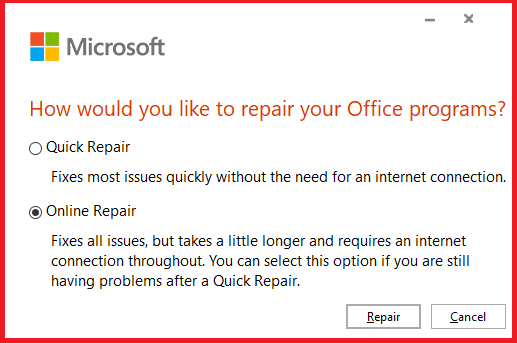
- Here we are sharing steps to repair Office 365 online, so choose the second option and click on the Repair button.
- A message window appears, read it carefully then click on the Repair button again.
- Now, wait to repair your installation. It will take some time according to your internet connectivity and speed.
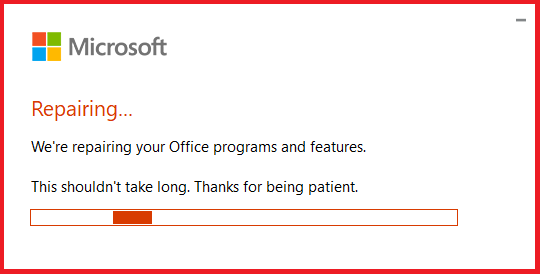
When the repairing process is done, restart your system.
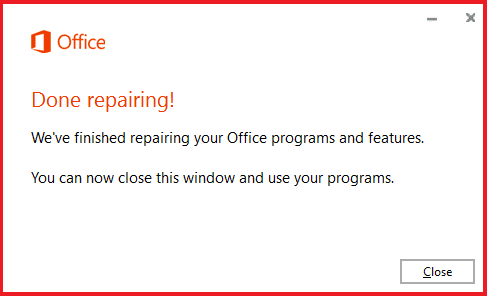
This is a complete manual guide on the Online repair Outlook 365 in Windows 10 to fix the installation error. Now if all points go well and still you have to face an error, then your mailbox is contaminated. Here you should repair the PST file using a professional tool.
Repair Outlook PST using MailsDaddy PST Repair Tool
MailsDaddy Outlook PST repair tool is the best solution to recover PST data from contaminated and damaged data files. It maintains folder structure, inline images, enclosure, and various other mail items in a new PST.
Not only this, but it also recovers the deleted Outlook items in a healthy PST file. If you have more than one mailbox, you can load it at once and fix it together.
- Download MailsDaddy PST Repair Tool and install it in your Windows 10 or other.
- Click on Add file button to load the PST file into the software.
- After scanning the data, click on the Export button to repair the batch mailbox at once.
- Select PST or any other file format in which you want to store it then browse the destination in the local drive.
- Click on the Export button and wait for the confirmation windows.
Conclusion
I have shared how to repair Office 365 in Windows 10 with an internet connection. In case you face any issue or error then take a backup of Office 365 and repair it using the solution. MailsDaddy Outlook Repair tool comes with the demo version of the software that exports 20 items from each mailbox.
Read More:

