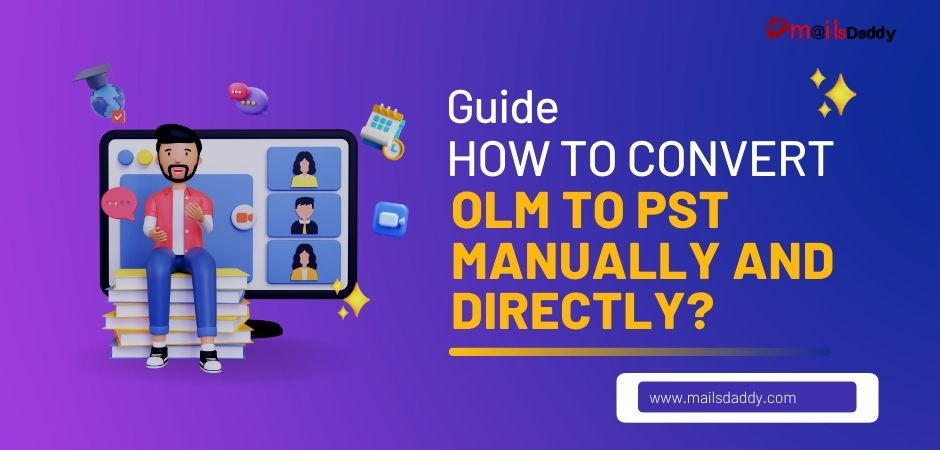Do you want to convert OLM to PST? If yes then this guide will help you to open the MAC OLM file to Windows Outlook in a few easy clicks. Also, we know that OLM data files cannot directly open in Windows Outlook therefore users search for manual and professional ways to convert OLM to PST format.
What is an OLM file?
Mac users know what an OLM file is and where it is used. Still, I want to tell you that this is a Mac Outlook data file. The full name of the OLM file in Outlook for Mac. It stores all the Mac Outlook data like Contacts, Calendars, Tasks, etc., similar to Outlook PST.
How many methods are available to export OLM files to PST?
If you have a MAC Outlook data file that you want to import into Windows Outlook then only two possible ways: Manual and Professional
For the manual method, you should have to take a backup first because it does not provide 100% secure output from OLM to PST format. After that, follow the below steps to convert OLM to PST manually.
Manual setup or Free method to convert OLM file to PST
Ready your Gmail Account
- Login to Gmail and navigate to the Gear icon then click on See All Settings.
- Open Forwarding and POP/IMAP tab and Enable IMAP status.
- Scroll down and click on the Save button.
- Open a new tab in the browser and search less secure apps for your Google account then ON it.
Set up MAC Outlook to Gmail account using IMAP
- Open MAC Outlook >> Tools > Accounts.
- Click on Email >> Enter the information and click on Add button
- Once the account is successfully set up go to the next step.
Import MAC Outlook to Gmail
- Create a new folder under the newly created account.
- Drag all email data into a new folder it will automatically sync to Gmail.
- You can also export and import the OLM file to a new folder for the complete mailbox.
Setup Windows Outlook to Gmail
This is the final phase to convert OLM file to PST file format.
- Open MS Outlook and click on File >> Account Setting
- Account >> Email tab >> New
- Choose Manual setup or additional server types then click on Next.
- Select the POP or IMAP option to configure your Gmail account and click on Next.
- Fill in the complete information of your Gmail account like Name, ID, Password, etc.
Incoming mail server: imap.gmail.com
Outgoing mail server: smtp.gmail.com
- Click on more settings >> Outgoing server tab >> Enable check box
- Go to Advanced tab >> Incoming server (IMAP): 993, Outgoing server (SMTP)
- To save the setting, click on the OK button then click on Test Account Settings.
If all is set, click Next then Finish to end the process.
This is the free OLM to PST conversion method, now you can check your Outlook mailbox. If all is well then you are lucky but if not then a third-party solution is the only way for you.
How to convert OLM to PST using professional software?
As you can see the manual method to access data from Mac Outlook to Windows Outlook takes a lot of time. Also, due to its lack of success, it is rarely used.
Here, you can use MailsDaddy OLM to PST Converter for accurate and efficient output. This reliable solution is providing fast success to the users. Also, it can be easily used by any level of user. There is no limit on loading and converting OLM data into the software. It provides conversion from OLM to PST, Office 365, EML, MSG, etc., without any hassle.
Steps to convert OLM to PST
- Download the OLM Converter tool and install it on your Windows system.
- Run the application and add the OLM file to the software
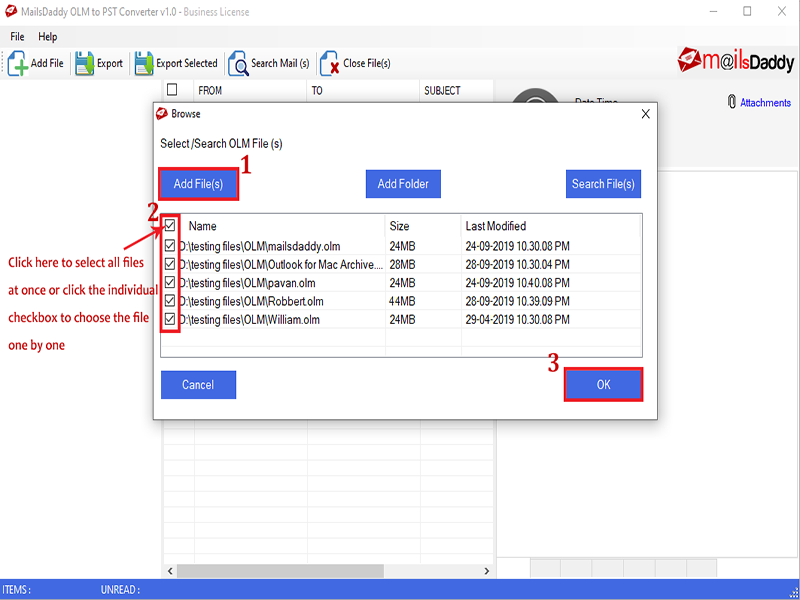
- After loading the mailbox, click on the export button to initiate bulk migration from OLM to PST.
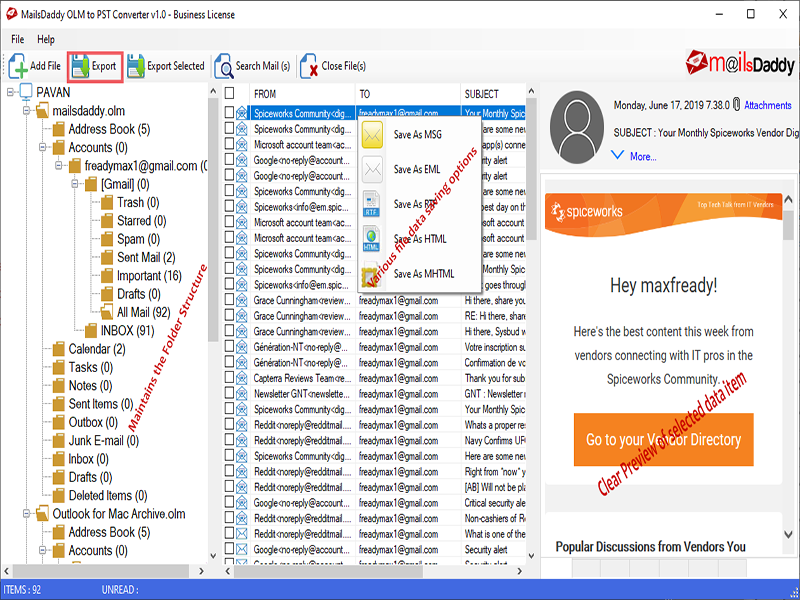
- Select PST file format and browse the destination to save the OLM data file in the local drive.
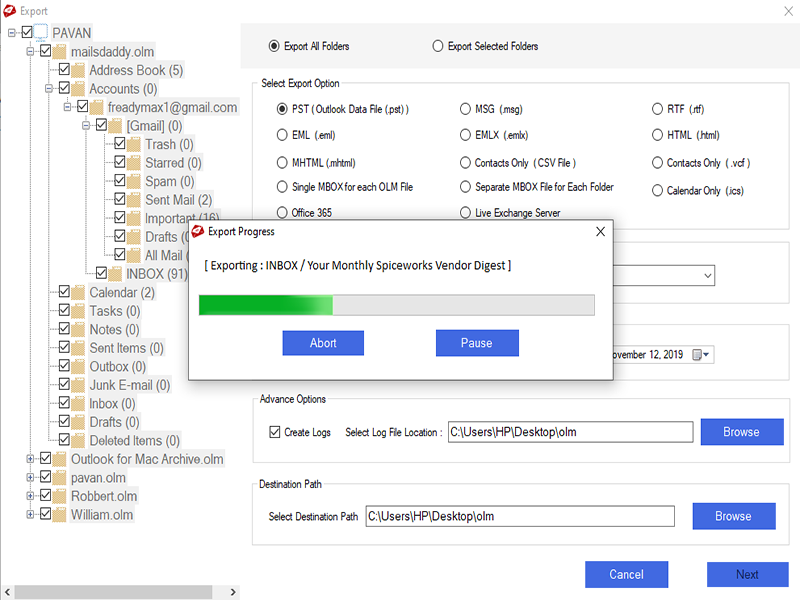
- Press on the Export button to start the conversion from OLM file to PST.
Using the free OLM to PST converter demo, the user can export the first 20 items from each folder.
Conclusion
I have shared a complete guide on OLM to PST conversion using manual and third-party tools. You can read and convert OLM to PST format with either of the methods. However manually you can export small or single mailboxes at a time. Whereas third-party solutions give you complete freedom to export mailboxes from OLM to PST format. For more information, contact our support team.
Read More:
Convert Thunderbird email to Outlook