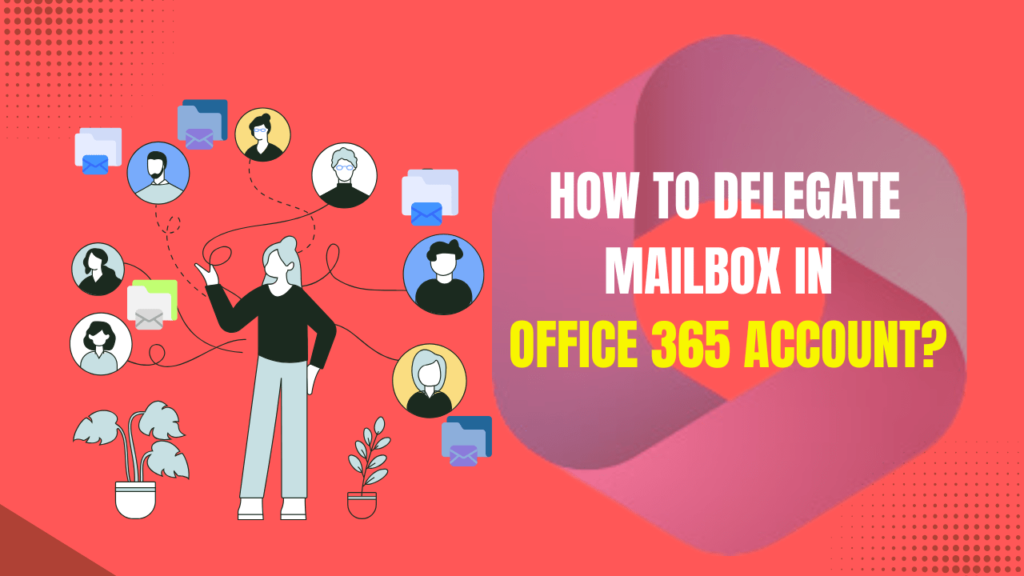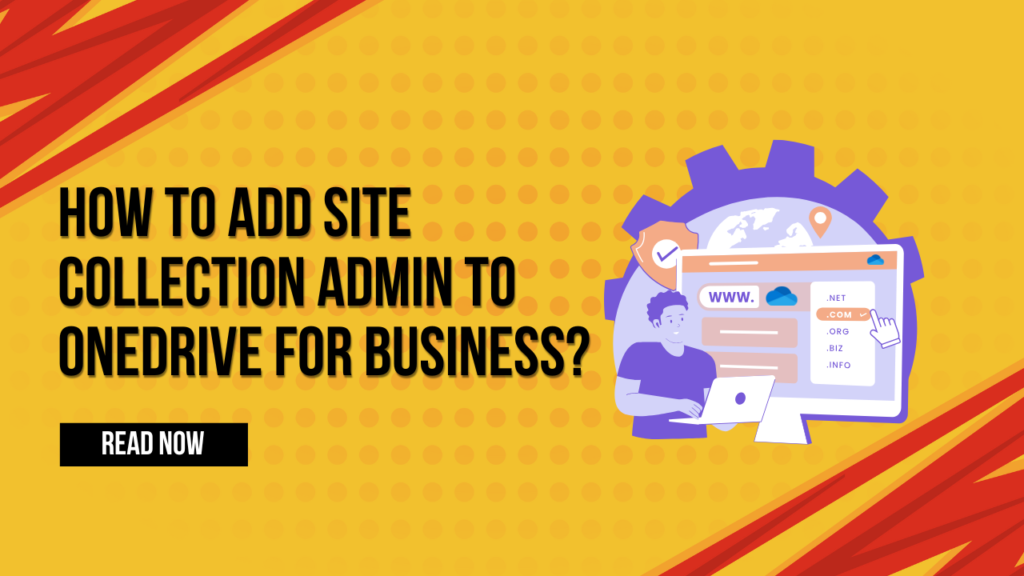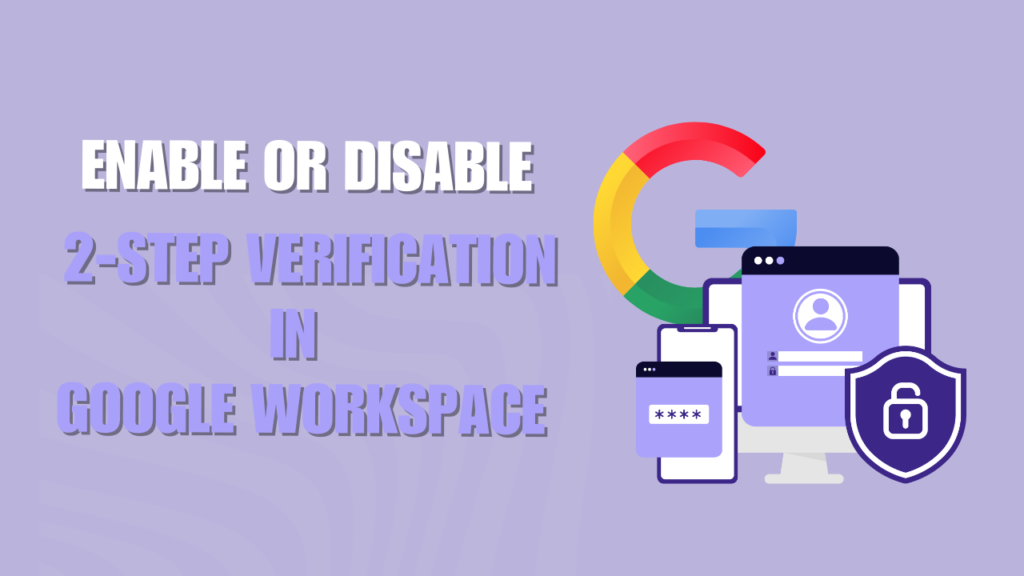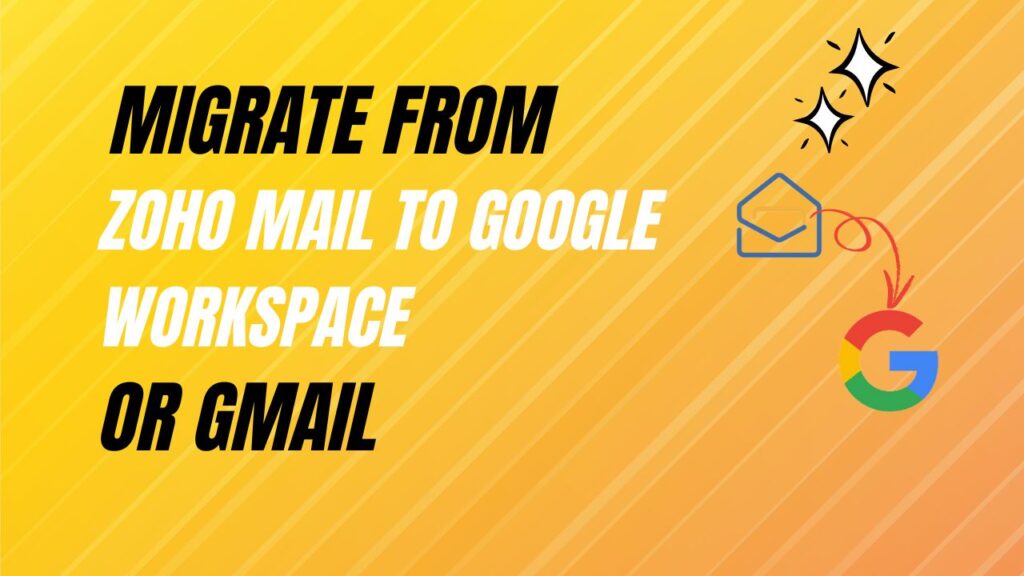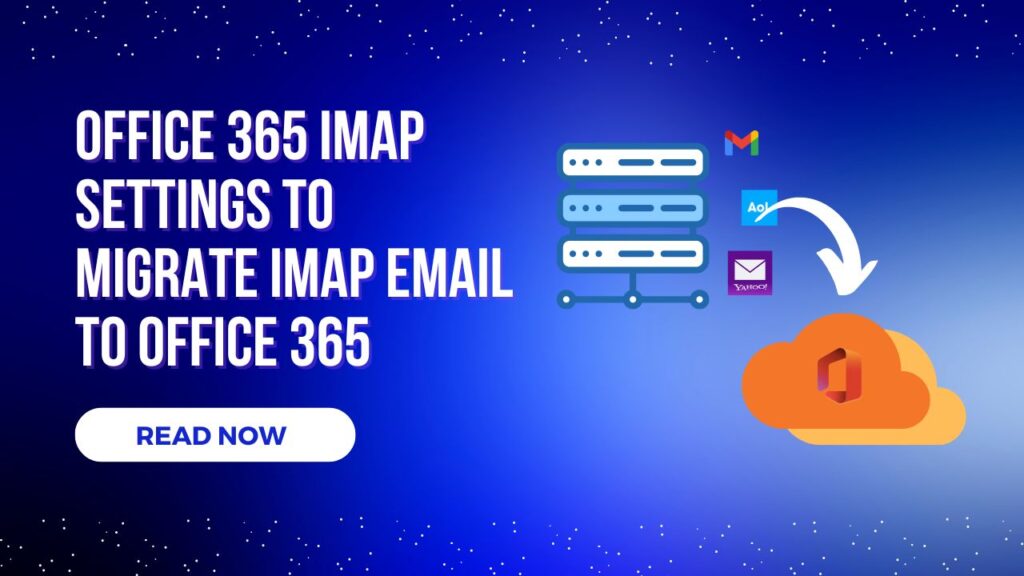How to Delegate Mailbox in Office 365 Account?
Have you read any articles on delegating a user’s mailbox? Yes! – but still didn’t understand. No worries! At MailsDaddy, we provide a genuine reply to your technical questions. Like, what is mailbox delegation? Mailbox delegation is the process of giving someone else access to a user’s mailbox. It allows a delegated user to open, […]
How to Delegate Mailbox in Office 365 Account? Read More »