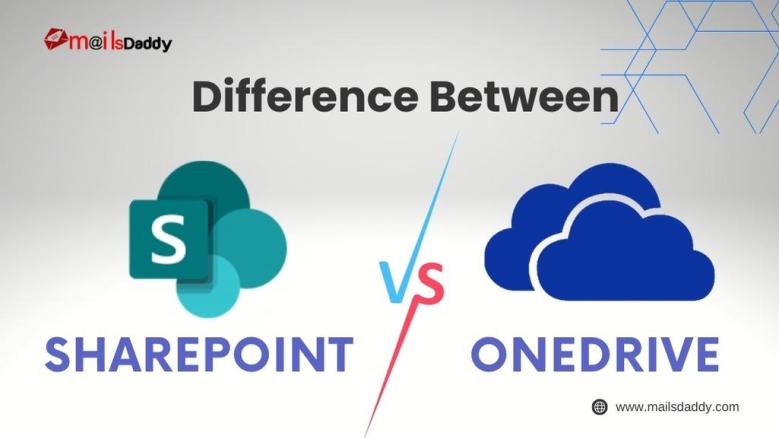Which one should we adopt in OneDrive and SharePoint? If you are looking for a solution to such a question, then the answer is not complicated.
As you can see, Microsoft 365 is a collaboration platform that provides both services: One Drive and Sharepoint Online. But there is a slight difference between them, so the concern of the user is whether I should choose SharePoint or OneDrive.
Here we have explained the difference between the two in a simple way, which will make it easier for you to decide.
Microsoft 365 SharePoint
If your organization has a Microsoft 365 subscription for business, enterprise , education, or SharePoint Server 2019, you can access SharePoint. It was first launched in 2001 and designed to collaborate content, knowledge, files, and applications across organizations and Microsoft 365. This cloud storage allows Team Outlook, and Yammer data to be managed more consistently and easily.
Apart from this, it also creates various platforms for Business Apps, including news, lists, sites, etc.
Microsoft 365 OneDrive
You can treat OneDrive as personal cloud storage as long as you don’t share it with others. For teamwork, you should use OneDrive for Work or Student as a collaborative storage that creates an efficient environment for all members.
Here the user can also create a shared library to access the file in Teams, SharePoint, and Outlook. Later it is effective in moving the data from one place to another including SharePoint Online as per convenience.
Explain the Difference between SharePoint and OneDrive
Above I have defined both services. In deep dive, we can say that OneDrive is a workplace and school file-sharing service that helps in getting files directly or through Teams. It harmonizes the file experience for web, mobile, and desktop. With One Drive, you can sync files between your desktop and the cloud and work offline with File Explorer.
On the other hand, SharePoint Online offers organizations to manage and create collaboration documents across M365. It also lets you work offline with File Explorer, and changes have made automatically when you go online. Within a SharePoint site or between sites, you can also move data from SharePoint to OneDrive.
Microsoft SharePoint Additional Features: Over OneDrive
Create a SharePoint Library
Microsoft Sharepoint allows you to create multiple categories for your files and documents. It Is helpful when you want to categorize documents to make them easy to find. You can also see and access your documents in your communication and team sites.
Create New Documents
You can create new documents in Microsoft Sharepoint as Microsoft integrates all the tools necessary for creating new documents in Sharepoint, like Word, Excel, Powerpoint, etc.
SharePoint for Collaboration
Sharepoint allows two or more people to work on the same document as it is cloud-based. You can also restore the previous version of the document.
Create a News Post
You can create a post within your company or organization. You can post a short story or long article or share what is going on in your company to keep everyone updated. You can say it as a blog post.
Automate With SharePoint
Sharepoint allows users to create rules to automate some manual tasks. Users can create a rule in Sharepoint so that they do not require to do manual tasks.
For example: create a rule like “when a new file is added, send an email to [email protected]”.
Integrate OneNote
OneNote is also available inside Sharepoint. When you want to create some quick notes for suggestions or ideas, you can do it within Microsoft Sharepoint. You can find it in Sharepoint, named Notebook.
How is OneDrive beneficial to you or your company?
Microsoft OneDrive is a personal storage and allows the user to set the permissions individually. So if you work on separate CRM and do not require server management then this is the best option for you.
Requirement of Moving OneDrive to SharePoint or SharePoint to OneDrive
In an organization, any project can make it important for you and your team in which it is important to understand how to move data between both cloud storage. Read here:
- Sync files from One Drive to Share Point
- Sync file form Share Point to One Drive
End Statement
Now, let us know the difference between SharePoint and OneDrive as well as what data it stores in the cloud. Also, you can sync that data to your local system as a copy or backup. If you’ve got that, choose which one suits you best, SharePoint or OneDrive, to manage documents and files.
Read More: Migrate EML emails to Gmail
Read More: NST file open in MS Outlook