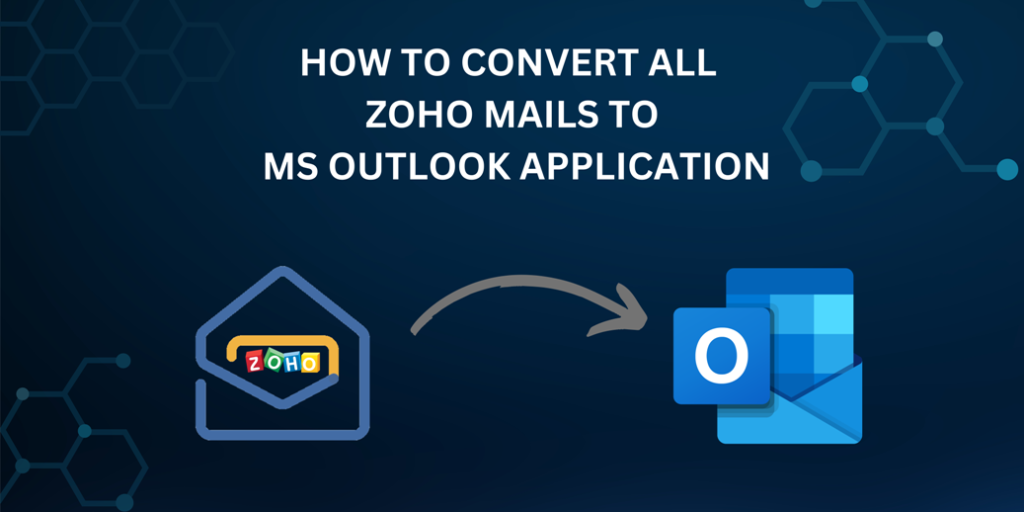Do you know “How to convert Zoho Mail into Outlook?” If not, I am going to share the manual process to import Zoho mail to Microsoft Outlook.
After reading this post, you can also save Zoho Mail as the Outlook PST file in the local system.
About ZOHO Mail
Zoho is a mail service provider for private, professional, and business users. Its first office was released in 2005. This provides some unique options and protection to their users.
Zoho Mail offers a free service for the individual user with 5GB Storage. But as an organization, the user has to buy a subscription plan that is better for you.
Why need to Convert ZOHO mail to Outlook?
There are a lot of reasons behind Zoho Mail to Outlook conversion. Different platform support (iOS, and Android phones) is one of the most common reasons for moving mailboxes from Zoho to Outlook. In addition,
- Microsoft is always up to date and provides the best security to the users.
- Outlook portable application is available for all levels of users.
- Allows time zone, meeting, appointment, junk/spam filter, etc.
- With the help of IMAP and POP3 you can set up multiple user accounts in outlook.
- Outlook application comes in 30+ different languages which is easy for users to understand in mother tongue.
- Easy to fetch account detail to compose, send, and receive email through smartphones.
There are some methods available to import ZOHO mail into Outlook. Below, I have also explained the manual procedures, read them carefully, and then apply them.
First Manual Method: move ZOHO mail to EML
This manual method needs technical knowledge by which you can easily change your ZOHO mail to PST.
- Login to ZOHO Mail then tab on the setting icon
- Choose import/export >> Advance settings >> select folder and date filter option.
- Then click on the EXPORT button.
- Open your unread mail >> You will get a link there, click and download your mailbox.
The problem is that it downloads one folder at a time. You need to repeat the process for all folders. Second, after backup, the user will get data in the EML file format, which will now have to be converted into PST.
Therefore, users choose a straight method to avoid this teddy process.
Second Manual Method: Configure Zoho Mail to Microsoft Outlook
If you don’t want to take a backup of Zoho Mail in a local drive then you can also configure the Zoho account to Outlook as well.
Read here the configuration method: Zoho Mail to Microsoft Outlook
Direct Method: MailsDaddy ZOHO Mail Backup Tool
MailsDaddy ZOHO mail backup tool is built with advanced technology by which users can convert ZOHO mail to PST and other file formats like MSG, EML, O365, MBOX, etc. The application does not require installation and configures MS Outlook.
- Download, install and run the Zoho Mail Backup Tool
- Launch the tool, select the Zoho option from the email client and provide further details.
- After this, you will see a new window on the screen.
- Now choose a single or full folder from the left side of the screen.
- Choose an export option and date filter (if necessary).
- After this, you can select the log file option or provide the destination path of the backup file directly and click next.
- Finally, the process will start waiting until the completion of the process.
Final words
This blog is about importing Zoho Mail in Outlook using manual procedure. Also, try the Zoho mail backup tool to save emails in PST files in the local system and open them in the Outlook interface with a few clicks. The free demo edition of the tool converts 20 emails from each mailbox.