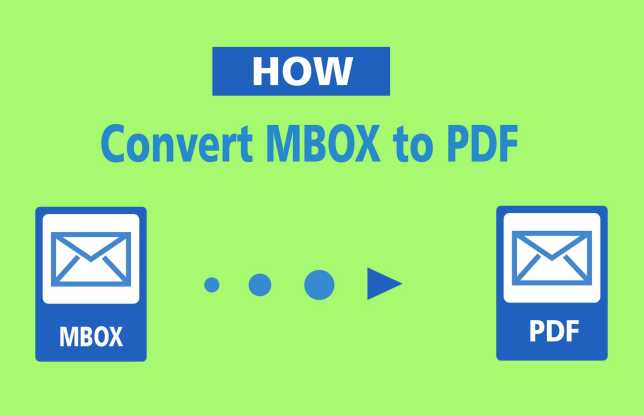Are you looking for MBOX to PDF conversion for free? If, yes then this guide is just for you to recover the mailbox.
MBOX file or mailbox is used in various online and offline email clients like Gmail, Webmail, Thunderbird, Entourage, SeaMonkey, Apple Mail, etc. But without any relevant email client, it is impossible for the user to open and read MBOX file.
In such a situation MBOX to PDF conversion is also searched by the users.
What is a PDF file or extension?
A PDF file stands for Portable Document Format, which is used to exchange electronic documents like forums, images, links, etc. It is a format created by Adobe in 1992 that can be easily opened on any Smartphone, Tablet, Laptop, etc.
Try the Best MBOX Converter tool to export MBOX files to PST, O365, EML, etc.
- Unlimited Conversion
- 100% Secure Output
- Complete Migration
Benefits of converting MBOX to PDF
Saving and exchanging data in PDF files is quite simple and convenient. It has many other benefits too, let’s know
- A PDF file is platform-independent so that it can be accessed on any OS system.
- Exporting MBOX emails to PDF allow users to print messages in hard copy.
- In this, a password can be used to protect the data, which prevents unauthorized access.
- Passing data from MBOX file to PDF file can save other properties including messages in the local system.
- No email client is required to read the PDF file.
- The user does not need to think about the structure of the messages, links, fonts, headers, etc.
Convert MBOX to PDF with attachments for Free
Users can have many reasons for “manually convert mbox to pdf” or “how to convert mbox data to pdf for free”. But the solution to all these questions is the same.
So here I will explain all the steps one by one to convert mbox file to pdf in a straight and simple method.
Export MBOX emails to PDF with Free Mozilla Thunderbird Add-on
To perform this method, the user must have Thunderbird installed and configured on their system. So make sure you go ahead.
- First, launch Mozilla Thunderbird >> click on Tools and then go to the Add-ons option.
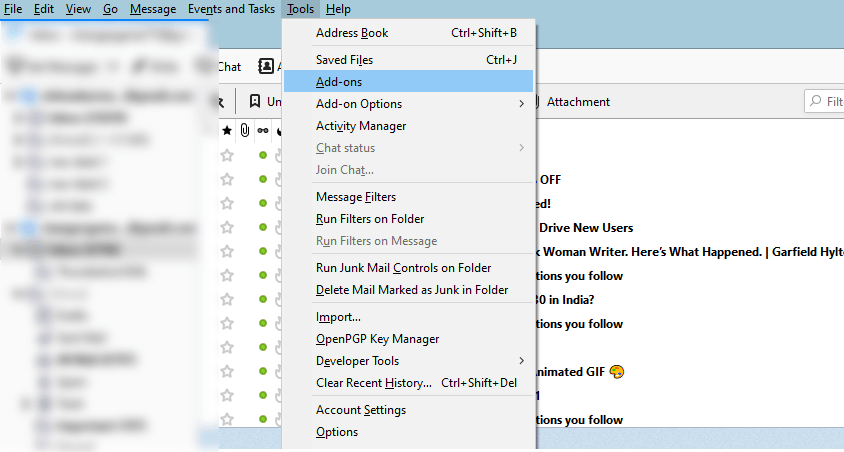
- Search and install the ImportExportTools add-on (This is a free add-on in Mozilla Thunderbird).
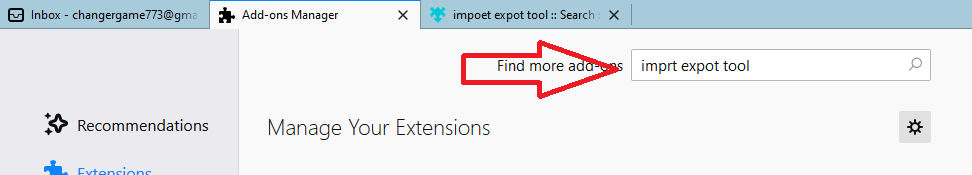
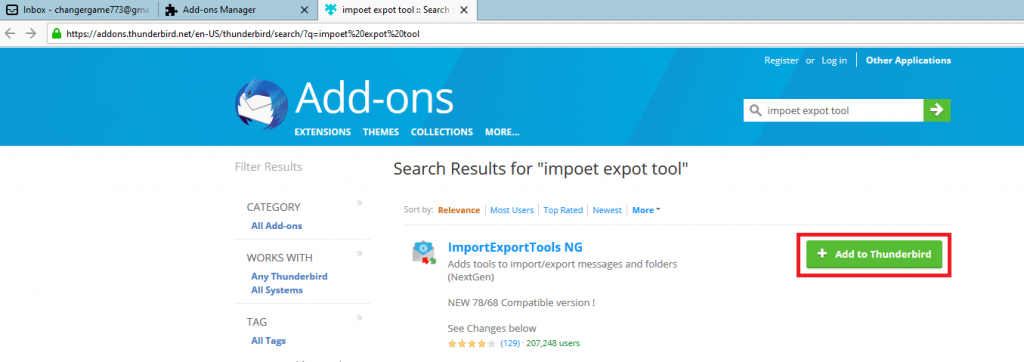
- After that restart Mozilla Thunderbird and select the folder emails, you want to convert to PDF.
- After selecting all or selected messages, right-click on it and select the ImportExportTools option. Or go to Tools then Import/Export Tools option at the bottom >> “Export all messages in the folder” >> and select the PDF file
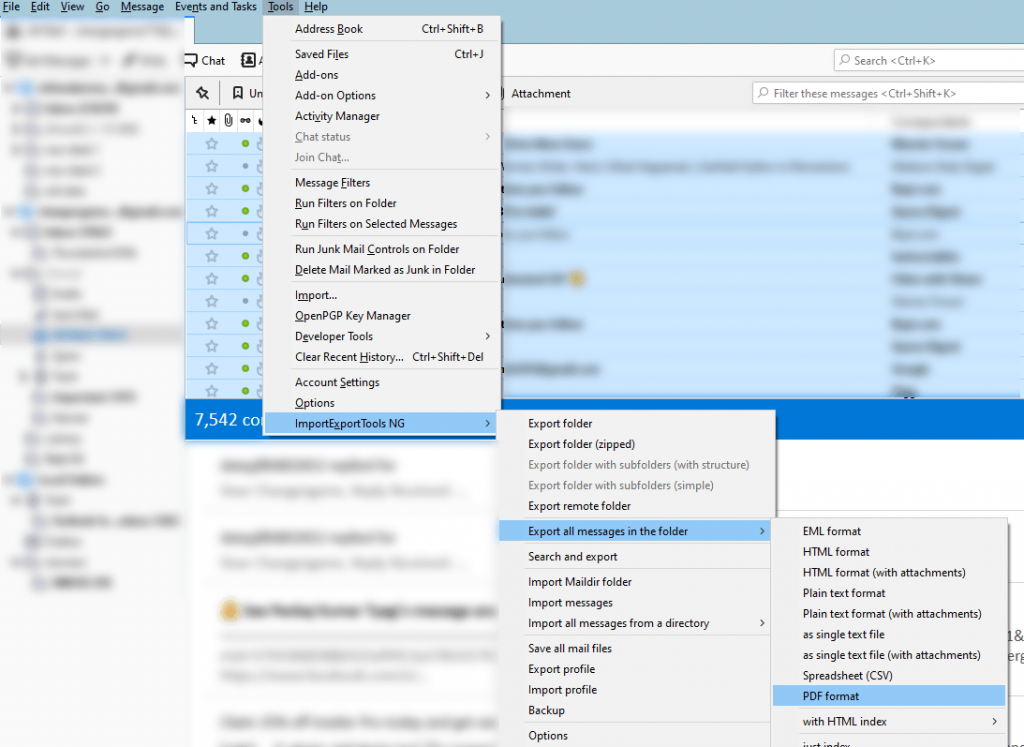
- Click on the OK button when an alert notification window appears.
- Now browse to the destination path where you want to save the resulting PDF file.
That’s it.
By performing the above steps carefully, you can do manual MOBX to PDF conversion with attachments for free.
Convert MBOX to Other Portable Formats
Apart from MBOX to PDF conversion, users can also export emails to other usable formats like PST, EML, MSG, RTF, HTML, Office 365 & Exchange Server, etc. by using the best MBOX Converter software.
Conclusion
If, you were searching on this topic “How to convert MBOX to PDF online?”. So I am sure the above method will satisfy you. In the online market, various MBOX to PDF converters are available but first, I want to recommend the freeware method. This is the only way by which you can easily open mailbox data to PDF with just a few efforts.
Read more: Export Thunderbird to PST manually