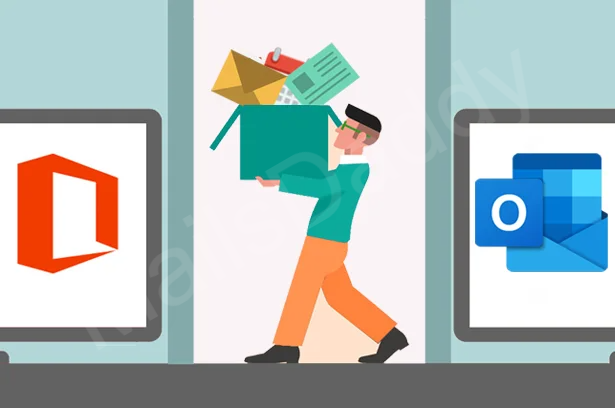Are you still wondering how to migrate GoDaddy webmail to Office 365? If yes, then this blog will help you in migrating email from GoDaddy to Office 365.

There is no direct method for godaddy to office 365 migration because Office 365 does not provide any option to import emails from GoDaddy or any other webmail. So now here I am going to introduce the best techniques which may be used to convert godaddy email to office 365.
Technique 1:
Migrate GoDaddy webmail to Office 365 using Microsoft Outlook & their data files (.ost or .pst)
The first and easiest technique to move mailbox from godaddy to office 365 including all emails, contacts and calendar items is configuring your GoDaddy Webmail account in Microsoft Outlook using IMAP or POP and then importing Outlook data files into Office 365 cloud platform.
Steps to Configure GoDaddy Webmail in Microsoft Outlook
- Open Microsoft Outlook. Click File, then click Add Account under Info.
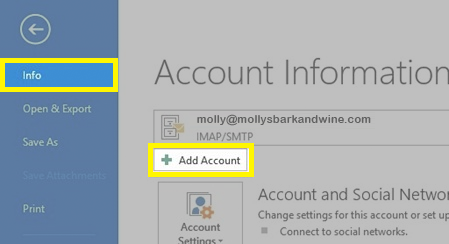
- Fill the required fields such as: Your Name, E-mail Address and password and then press Next button.
Note: You can also configure an IMAP or POP account manually.
Once you configured GoDaddy account, Outlook will download all your GoDaddy mailbox data into a .pst file. Microsoft Outlook 2013 and Outlook 2016 download data in an .ost file when you configure an IMAP account. You can find your outlook data files from here: C:\Users\username\AppData\Local\Microsoft\Outlook.
How to Import an OST file or PST file in Microsoft Office 365 Account?
Use MailsDaddy OST to Office 365 migration tool in order to import OST files into Office 356 mailbox.
Use MailsDaddy PST to Office 365 migration tool to import Outlook PST files into Office 365 account.
Technique 2:
Migrate GoDaddy Webmail to Office 365 using Mozilla Thunderbird & MBOX files
If you don’t have Microsoft Outlook installed on your PC and want to migrate Godaddy webmail to Office 365 then you can use Mozilla thunderbird which is a free opensouce email client.
Configure your GoDaddy webmail account in Mozilla thunderbird client then import Thundebird mailboxes to Office 365.
Steps to Configure GoDaddy Webmail in Mozilla Thunderbird
- In Mozilla Thunderbird, from the Tools menu select Account Settings.
- Click on Account Actions then select Add Mail Account.
- Fill the required fields such as: Your Name, E-mail Address and password and then press Continue button.
How to import MBOX files into Office 365 Mailbox?
Thunderbird MBOX files can be imported in Office 365 with the help of MailsDaddy MBOX to Office 365 migration tool.
Is there any Manual Method Available to Migrate GoDaddy Webmail to Office 365?
Yes, it is possible to import Godaddy mailboxes to office 365 with IMAP synchronization. It is quite complex and time consuming method for migrating email from GoDaddy to Office 365 as shown here.
Conclusion: I have described different techniques to convert emails from Godaddy to Office 365 account. You may select required one according to your need. If still you have any query then feel free to ask. Send us an email [email protected]